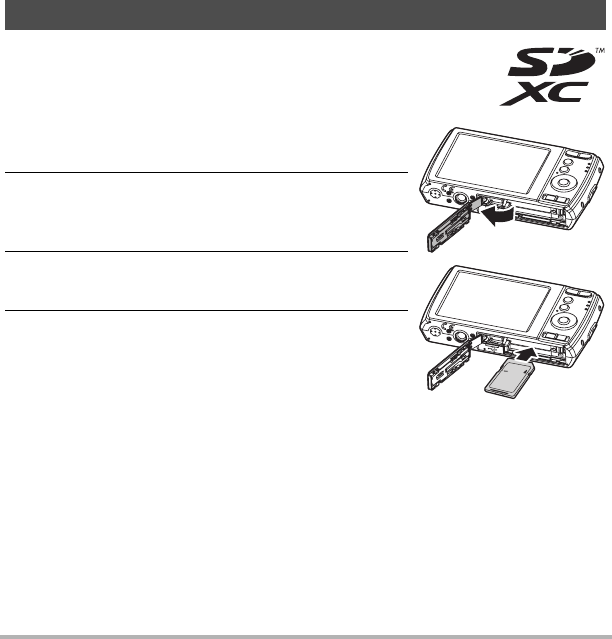
16
Getting Started
Other Charging Precautions
• With the two charging methods described above, you can charge the camera’s
battery (NP-80) without removing it from the camera. Never use any other type of
charger device. Attempting to use a different charger can result in unexpected
accident.
• A battery that is still warm due to normal use may not charge fully. Give the battery
time to cool before charging it.
• A battery discharges slightly even when it is not loaded in the camera. Because of
this, it is recommended that you charge the battery immediately before you need to
use it.
• Charging the camera’s battery may cause interference with TV and radio reception.
If this happens, plug the charger into an outlet that is further away from the TV or
radio.
• Actual charging time depends on current battery capacity and charging conditions.
• Do not use the USB-AC adaptor with any other device.
Expand your camera’s storage by using an SD, SDHC or SDXC
memory card.
1. Unlock and open the battery/memory card
compartment at the bottom of the camera.
2. Insert the SD/SDHC/SDXC card into the memory
card slot with the metallic part facing the front
(lens) side of the camera.
3. Push the SD/SDHC/SDXC card into the memory
card slot until it clicks into place.
4. Close and lock the battery/memory card
compartment.
Inserting an SD/SDHC/SDXC Memory Card


















