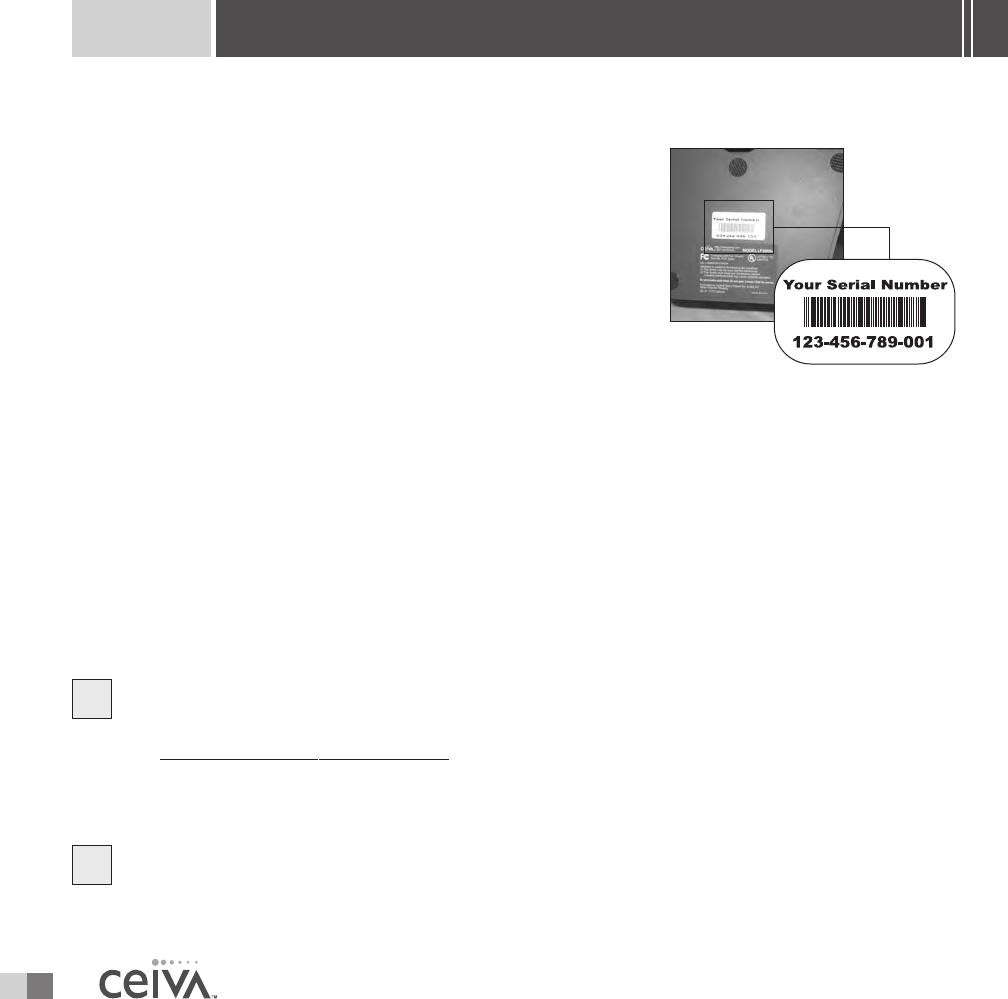
6
SETTING UP
MISSING SOMETHING? SOMETHING DAMAGED?
Locate the 12 digit serial number on the bottom of your CEIVA
TM
Receiver’s stand, or on the sides of the product box, and call
1-877-MYCEIVA (1-877-692-3482) to speak with the CEIVA
TM
Customer Care Team.
NOTE:Please keep the original product packaging,should you
need to return your CEIVA Digital Photo Receiver
TM
for repairs.
GETTING TO KNOW YOUR RECEIVER
When choosing a location for your CEIVA Digital Photo Receiver
TM
remember to:
• Place the CEIVA Digital Photo Receiver
TM
where it’s going to be easy to see and is
away from direct sunlight, water, moisture or exposure to extreme temperatures.
• Place the CEIVA Digital Photo Receiver
TM
near a power outlet and an existing
telephone jack.
Set Up Is Easy!
REGISTER YOUR RECEIVER AT HTTP://GETTINGSTARTED.CEIVA.COM
Log onto http://gettingstar
ted.ceiva.com
or call Customer Care to register your CEIVA Digital
Photo Receiver
TM
. Remember that you need to have an account established at the CEIVA
TM
website
and that a PicturePlan
TM
subscription is necessary to receive pictures on your CEIVA
TM
Receiver.
1
PLEASE HAVE AVAILABLE
• Receiver’s serial number
• Valid credit card or PicturePlan
TM
gift code
▲
SAMPLE


















