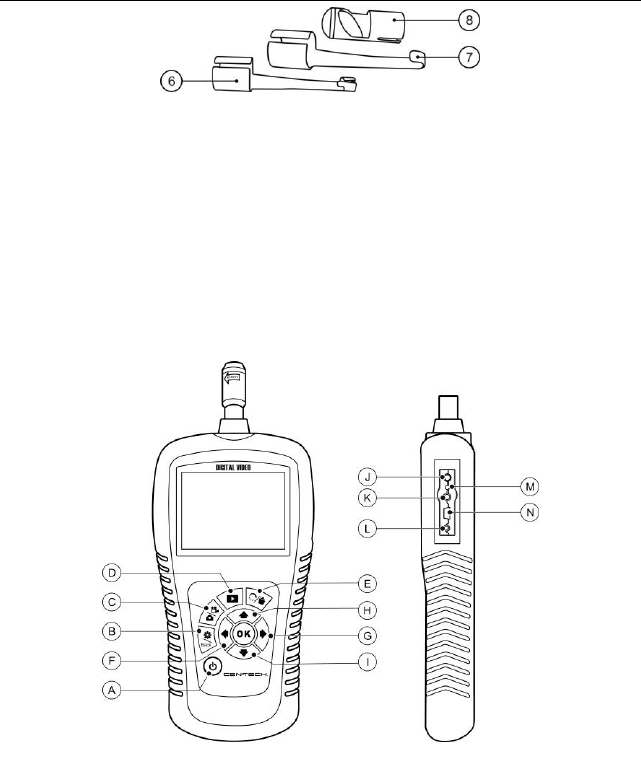
Installation and Connection Tool Components
6
Fig. 2
6) Accessory Magnet – Picks up small metal objects such as
dropped rings or screws on the floor.
7) 117BAccessory Hook – Unclogs obstacles and picks up wires in pipes
or confined areas.
8) 118BAccessory Mirror – Helps users look around corners and see
inside difficult to reach areas.
12B2.5 Buttons and Ports
Fig. 3
A. Power Button – Turns on/off the tool.
B. 120BSetting/Back Button – Moves to the primary settings screen, or
when pressed again, returns to the last viewed screen.
C. Camera/Video Button – Captures photos or videos.
D. 122BPlay Button – Changes to play mode to play captured photos
and videos.


















