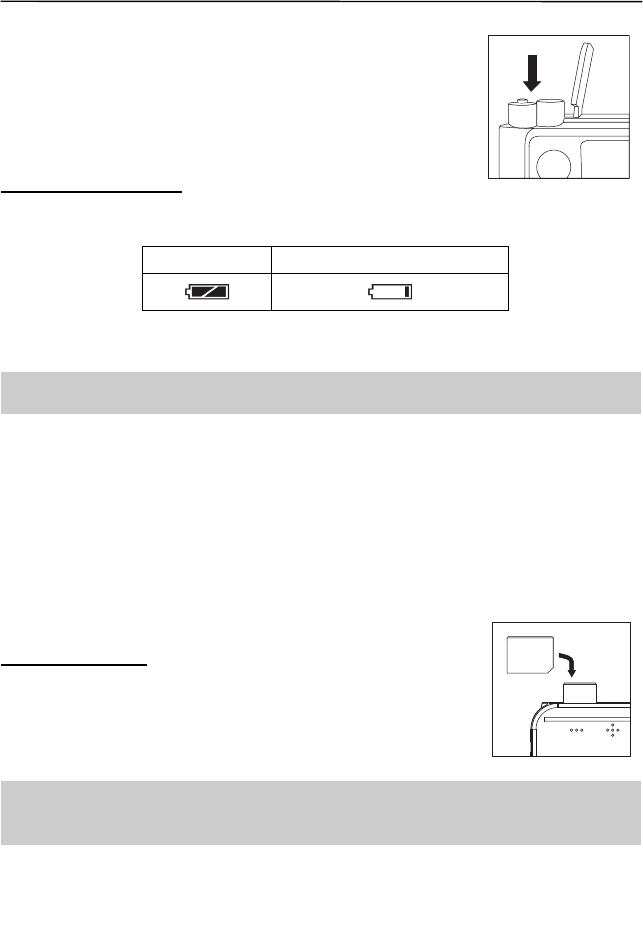
9
GETTING STARTED
LOADING THE BATTERIES
The camera uses 2x AAA alkaline or rechargeable batteries.
1. Slide the battery door and lift it open.
2. Insert the batteries according to the polarity indication engraved on the
battery contact as shown.
3. Close the battery door.
Checking the Battery Level
The battery level indicates the power of the batteries.
Full (white) Low (red, can not use flash)
When “Low Battery” is shown on the LCD, replace the batteries with the new ones.
Tips:If you will not use the camera for a long time, remove the batteries.
INSERTING AN SD CARD (OPTIONAL)
The camera is equipped with 16 MB of internal memory that can be used for storage as soon as
you start taking pictures or recording video clips. Besides, the camera can use a Secure Digital (SD)
memory card to store images and/or video clips. If no SD card is inserted in the camera,
all pictures/video clips recorded by the camera will be stored in the internal memory. When SD card is
inserted in the camera, all pictures and video clips recorded by the camera will be stored on the SD
card.
To insert the SD card:
Insert the memory card in the direction as shown in figure, then gently but
firmly push the SD card into the SD card slot as far as possible. When the
card is fully engaged, a click can be heard.
Note:NEVER forcefully push the card into the camera to avoid damaging both the card and/or the
camera.


















