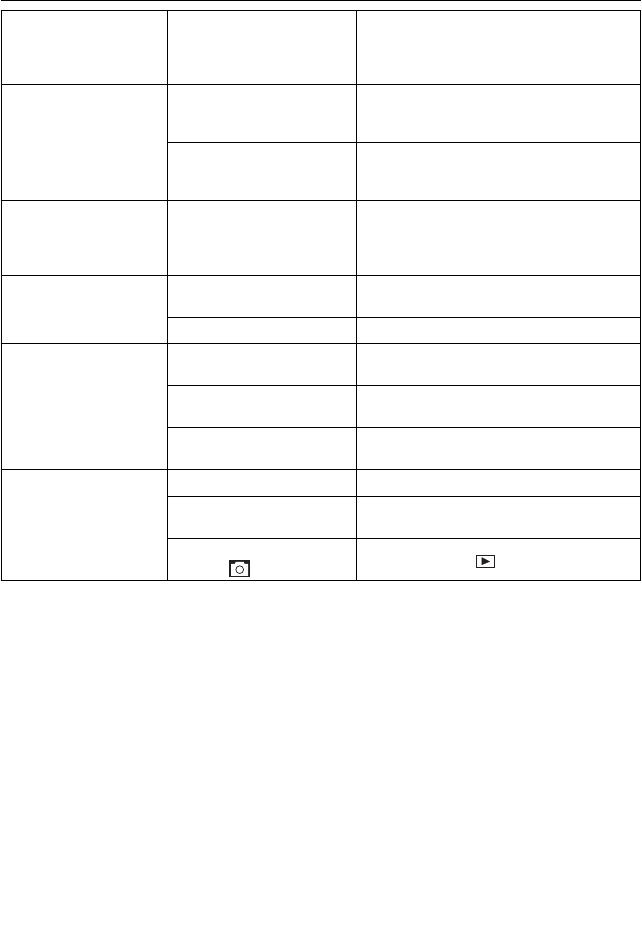
42
TROUBLE SHOOTING
Cannot take a picture
or a video clip when
using an SD memory
card.
The SD card is locked or
write protected.
Remove the SD card from the card slot
and slide the lock switch to off.
Part of the picture/
video clip is missing.
Something was blocking
the lens when taking the
picture.
Keep hands, fingers, etc. away from the
lens when taking a picture.
The picture was not
centered correctly in the
viewfinder.
Leave space around the subject when
centering the picture in the viewfinder.
Camera is not
responding during
picture capture.
The battery level is low
and the camera does not
have sufficient power to
complete picture capture.
Replace batteries.
The LCD is not
displaying anything.
LCD is turned off.
Turn the LCD on, by pressing the Enter
button repeatedly until the LCD is on.
The battery level is low. Replace the batteries.
The camera does not
recognize your SD
card.
The card may not be SD
certified.
Purchase a certified SD card.
The card may be corrupted.
Reformat the card.
Caution: Formatting erases all pictures on
the card. (See P.21)
No card is inserted in the
camera.
Insert a card into the card slot. (See P. 9)
The computer cannot
download files from the
camera.
Camera power is off. Turn on the camera.
USB cable is not securely
connected.
Connect cable to camera and computer
port.
Camera’s mode is in
capture
mode .
Shift the mode in
playback mode.


















