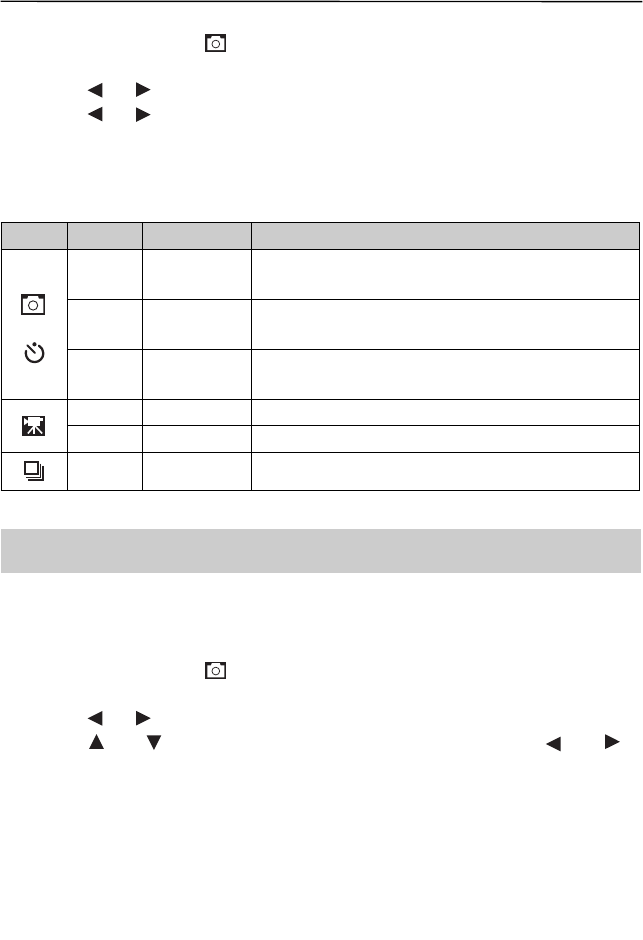
15
TAKING PICTURES AND VIDEOS CLIPS
SETTING SIZE / RESOLUTION
1. Slide the Function switch to (Capture mode).
2. press the MENU button.
3. Press the
or to select PS (Pict Size) and then press the Enter button.
4. Press the
or button to select the desired size/resolution.
5. Press the Enter button to confirm.
Size/Resolution options in different modes:
Mode Indicator Size Description
or
L2400 x 1800
Large picture size: produces higher picture resolution and
larger file size.
M2048 x 1536
Standard picture size: produces normal picture resolution
and moderate file size.
S 1024 x 768
Small picture size: pictures are of lower resolution and file
size is small.
VGA 640 x 480 Standard Video resolution.
QVGA 320 x 240 Best for e-mail.
(none) 1024 x 768 Not selectable.
Note: The setting remains until you change it.
CUSTOMIZING YOUR CAMERA SETTINGS
Use Advance to customize your camera settings.
1. Slide the Function switch to
(Capture mode).
2. Press the MENU button.
3. Press the
or button to select Ad (Advance) and then press the Enter button.
4. Press the
and to highlight the item you want to adjust, and then press the and to
highlight the desired setting.
5. Press the Enter button to confirm.
6. Press the Menu button to return to shooting status.


















