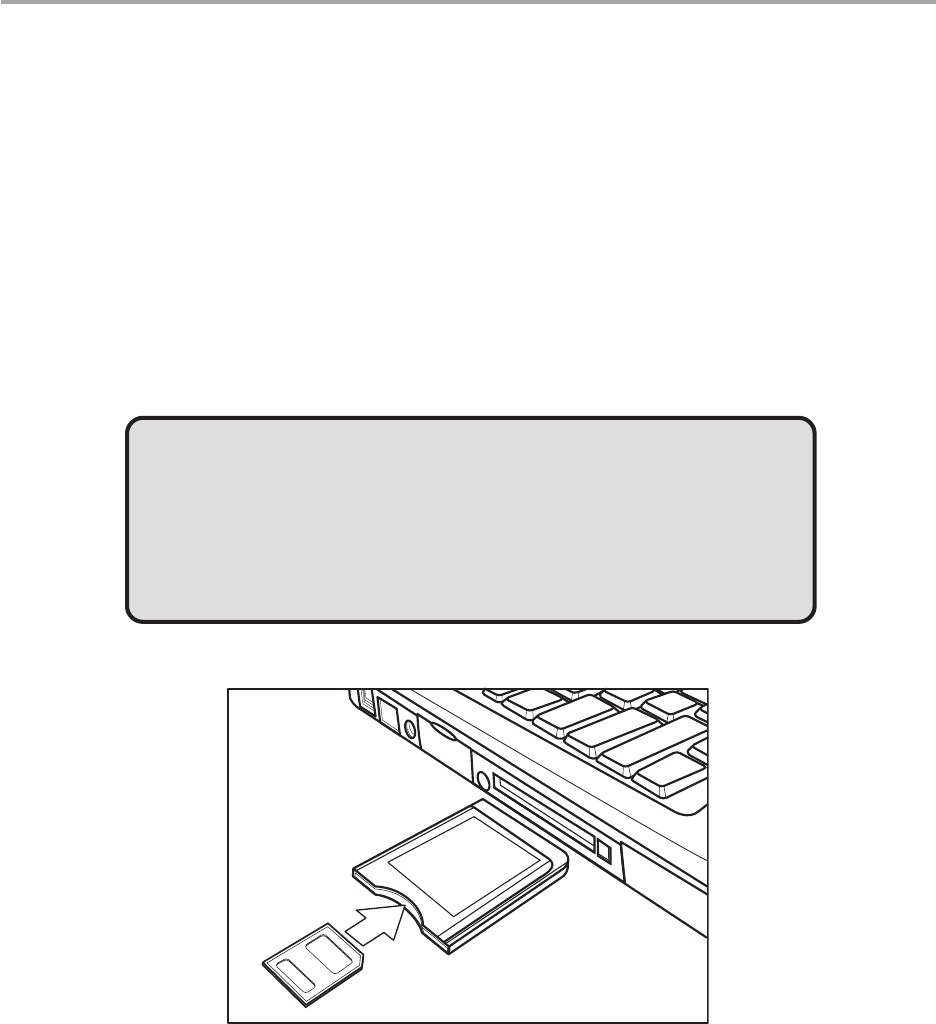
— 31 —
Making Connections
Downloading Images to a Computer
There are two ways to download files from the camera’s internal memory or SD card to
a computer:
• by inserting the SD card into a flash memory card reader
• by connecting the camera to a computer using the included USB cable
Using a Flash Memory Card Reader
1. Eject the SD card from the camera and insert it in an SD card reader that is
connected to a computer.
NOTE:
If you are using a PC card reader with a notebook computer,
first insert the SD card into the PC card adapter (optional),
and then insert the PC card adapter into the computer’s PC
card slot.
Using an SD card reader connecting to a notebook computer
2 Open My Computer or Windows Explorer and double-click the removable
drive icon that represents the SD card.
3 Copy images from the card into a directory of your choice on the computer’s
hard disk.


















