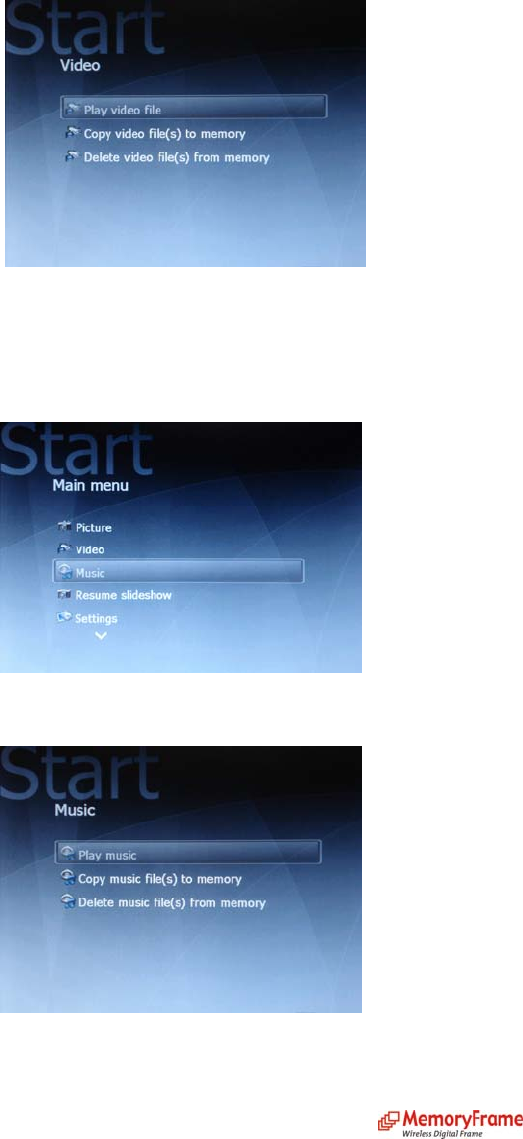
Note: Video playback over a network is not currently supported. Video files must originate from internal
memory or removable media inserted into MemoryFrame
TM
.
Music
MemoryFrame
TM
can play MP3 and WMA music files. From the Main Menu, select Music and press
ENTER.
The Music Menu features the option to create a song list, as well as the ability to copy music files into
MemoryFrame’s
TM
internal memory or delete music files from internal memory.
Press ‘Select new song list’ to select songs that will be added to the song list.


















