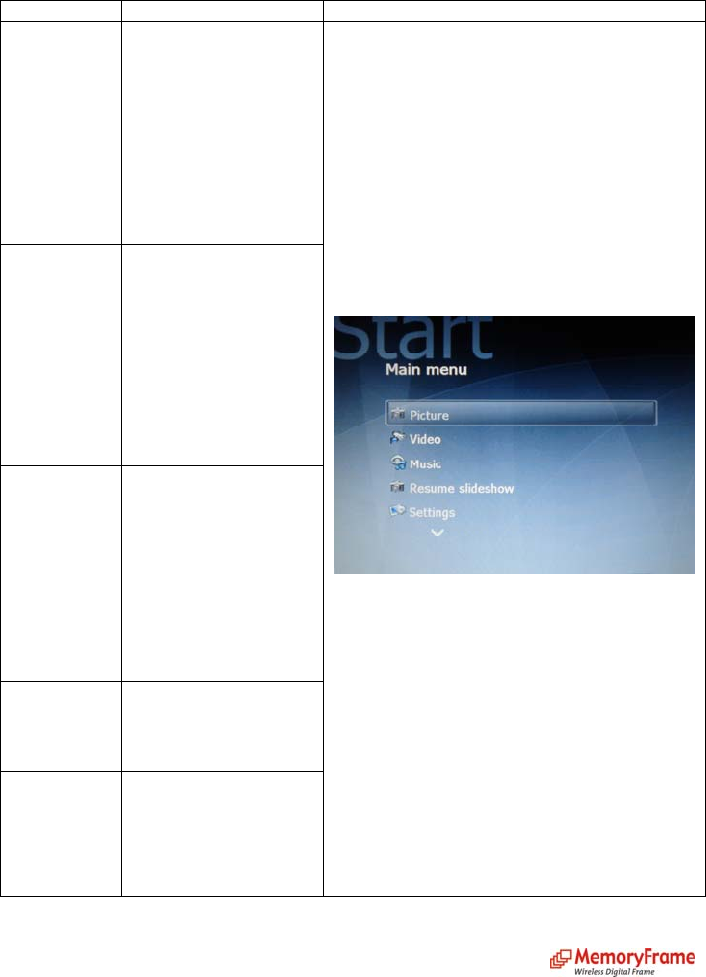
On Screen Menu Controls
This feature is included so that content can be managed and controlled. The menu system is activated by
pressing the Menu button. The Main Menu is shown below.
Main Menu
The Main Menu is the starting point to navigate to the desired function.
Function Description Sample Screen
Picture
User can play a picture
slideshow. User can
specify the source
location for picture files
and can select specific
pictures to play. User
can copy pictures to
internal memory and
delete pictures from
internal memory.
Video
User can play Windows
Media Video (WMV)
files*. User can specify
the source location for
video and can select
specific videos to play.
User can copy videos to
internal memory and
delete videos from
internal memory.
Music
User can play music.
User can specify the
source location for
music files and can
select specific songs to
play. User can copy
music files to internal
memory and delete
music from internal
memory.
Resume
Slideshow
User can resume a
slideshow for playback.
Settings
Change
MemoryFrame
TM
settings


















