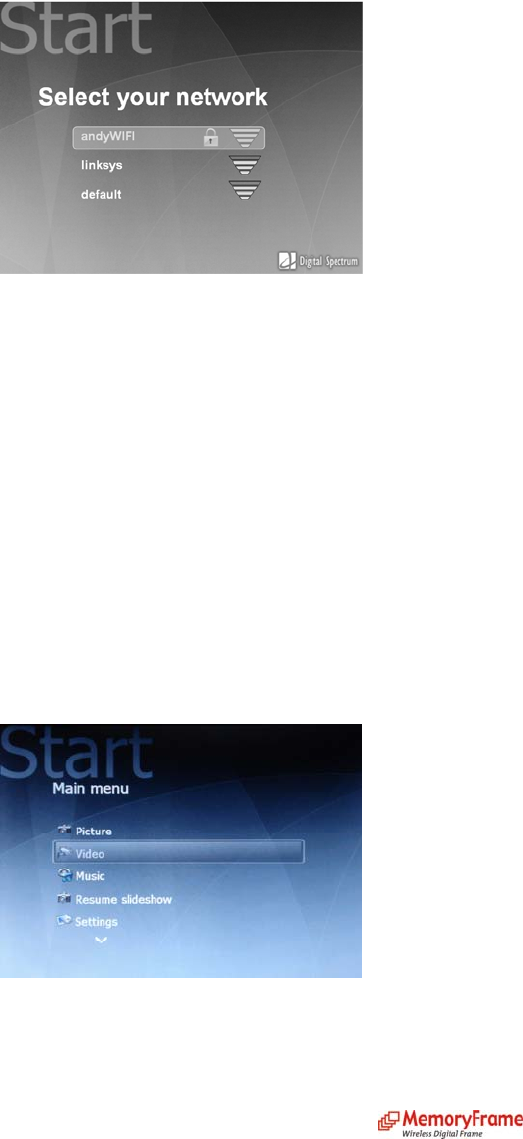
MemoryFrame
TM
will automatically save connection settings for the networks which have been previously
accessed, so that the user will not need to re-enter them every time a connection is made.
If MemoryFrame
TM
does not have the selected network cached, it will prompt the user to specify additional
information such as the type of authentication which is required to connect to the wireless access point
and an encryption key, if necessary. An on-screen keyboard will appear so that a security key can be
entered. MemoryFrame
TM
supports connectivity to unsecured, WEP, and WPA networks.
Note: Some network management utilities allow users to enter a pass phrase to generate a security key.
MemoryFrame
TM
requires the actual security key to be entered.
If WPA security mode is used, the pass phrase is case sensitive’
If the SSID of your wireless router is not displayed, configure your wireless router to broadcast its SSID.
Video
MemoryFrame
TM
can play properly formatted WMV video files. A WMV converter utility is provided on
the software CD to ensure a consistent video experience, and to allow compatibility with a variety of
popular video formats.
From the Main Menu, select Video and press ENTER.
The Video Menu features the option to play a specific video file as well as the ability to copy video files
into MemoryFrame’s
TM
internal memory or delete video files from internal memory.
The procedures to play, copy, or delete video files are the same as the corresponding procedures to play,
copy, or delete picture files.


















