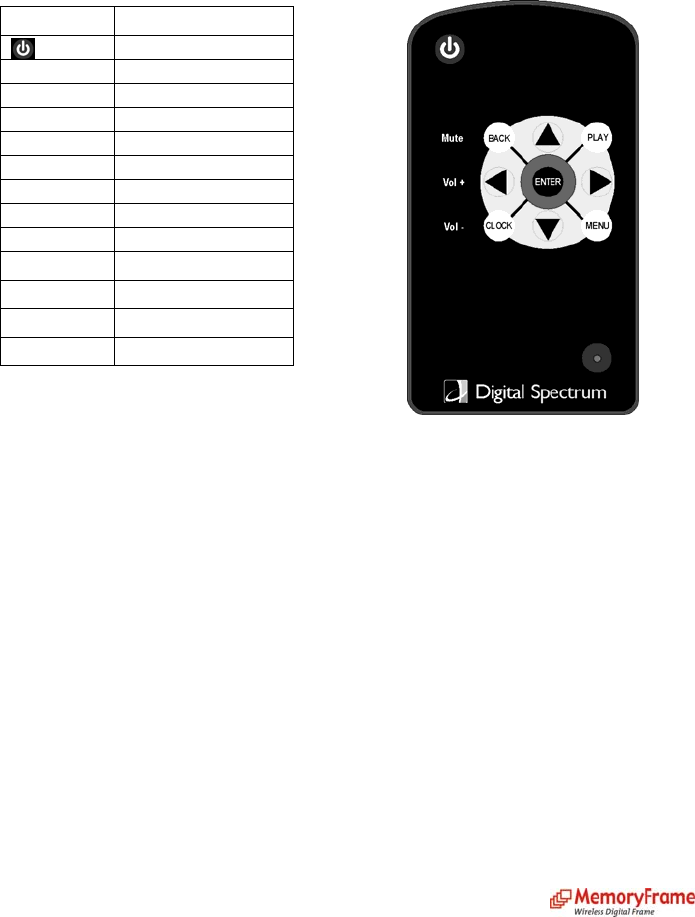
Connectivity – USB and Media Cards
MemoryFrame
TM
is equipped with both USB port types for complete USB connectivity. One USB port is
used to connect to the PC. In this manner content can be sent to the frame from the PC. In Explorer, the
frame will be identified as an external storage device. The other USB port is for connecting devices such
as cameras and thumb drives. A CF slot is provided for CF cards and CF adapters. A MMC/SD slot is
provided for MMC/SD. An external USB card reader is included to support XD media.
Remote Control
Function Description
Power On/Off
Mute Audio On/Off
Vol+ Increase Volume
Vol- Decrease Volume
Back Go back one screen
Play Play content
Clock Display Clock
Menu Go to Menu
Enter Enter/Select
◄
Left
►
Right
▲
Up
▼
Down


















