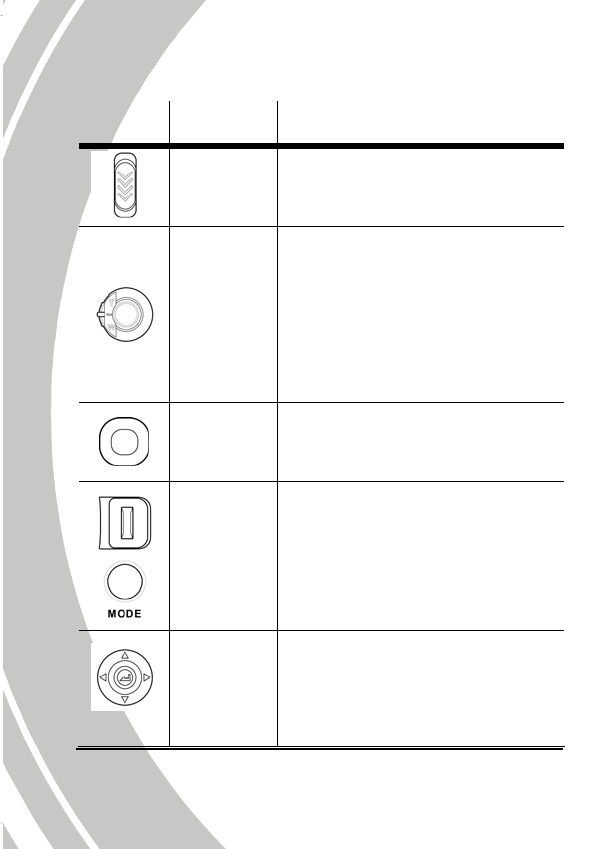
See the table below for a description of each button’s function.
8
Button Name
Function
Power
switch
Slide the power switch down to turn
on/off the video camera.
z Move up/down to zoom in/out
while shooting video clips or
taking pictures.
Zoom
switch
z Move up/down to
enlarge/reduce images while
reviewing still images.
z Move up/down to adjust volume
while
playing video or voice files.
Menu
button
Press to display main OSD
(on-screen display) menus.
Mode
switch/
Mode
button
Use to toggle Camcorder (DV),
Camera, Music, Game, and Voice
modes.
z In Playback mode, move the
joystick left/right to select
previous/next video clip/image/
voice/ music file to play. Move
the joystick up and down to fast
Joystick


















