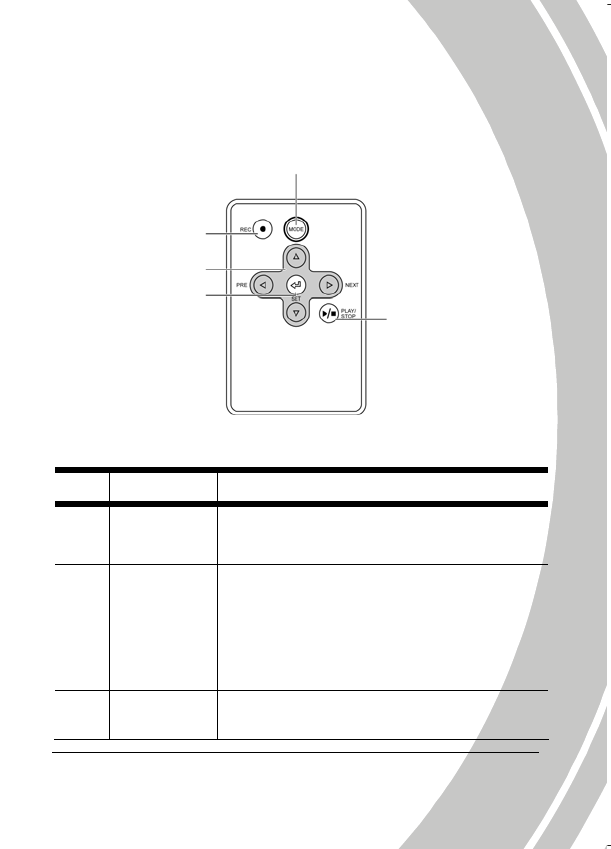
1.4.9 Using the Remote Control
1
5
4
3
2
Refer to the following table for the functions of the remote control
buttons.
No. Button Function
Mode
Use to toggle Camcorder (DV), Camera,
Music, Game, and Voice modes.
1
11
2 Play/Stop
z In Playback mode, press to play or stop
when playing back a video clip, or
recorded voice files.
z In Music mode, press to play or stop
when playing back a music file.
3 Set
In OSD menus, press to confirm your
selection.


















