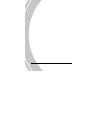iii
3.2.2 Using the macro function .......................34
3.2.3 Using the zoom function.........................34
3.2.4 Using the LED flash light........................35
3.2.5 Quick access menu ..................................36
3.3 Playback mode......................................................37
3.3.1 Playback mode icons...............................37
3.3.2 Thumbnail mode......................................38
3.4 Music mode ..........................................................39
3.4.1 Music mode icons ....................................39
3.5 Voice mode............................................................40
3.5.1 Voice mode icons.....................................40
3.6 USB mode.............................................................41
3.6.1 Using the PC cam feature .......................41
3.6.2 Using the mass storage feature..............41
3.6.3 Using DPS feature....................................41
3.7 Game mode...........................................................42
3.7.1 Playing video games ...............................42
4 Using the menus ....................................... 50
4.1 DV menu...............................................................50
4.1.1. Video size..................................................50
4.1.2. Video quality............................................51
4.1.3. White balance...........................................52
4.1.4. Exposure adjustment (EV)......................53
4.1.5. Color effect ...............................................54
4.2 DV playback menu...............................................55