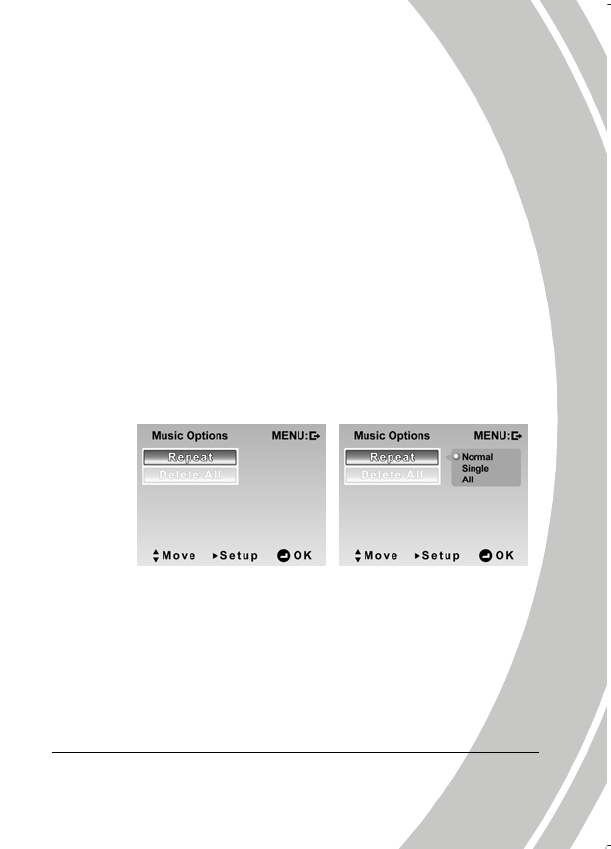
4.5 Music menu
4.5.1 Repeat
Use this function to repeatedly play a single music file or all music
files on the SD card or internal memory.
1. Turn the video camera on and ensure it is in Music mode.
2. Press the MENU button and use the joystick to highlight
the Repeat option. Press the center joystick button to
display the submenu.
3. Use the joystick to select Normal, Single or All.
- Normal: Repeat function is off.
- Single: Repeatedly play the selected music file.
- All: Repeatedly play all music files
Press the center joystick button to confirm.
4. Press the MENU button again to exit the menu.
71


















