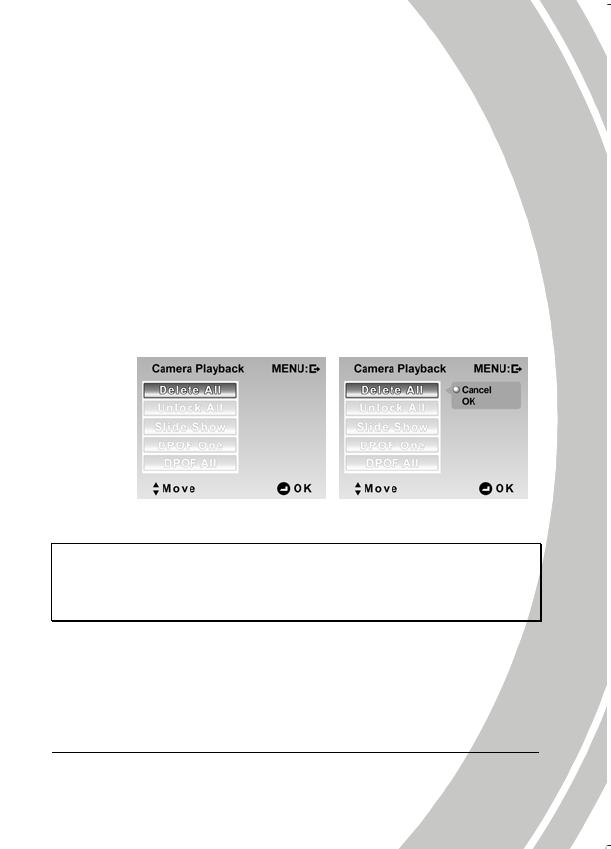
4.4 Camera playback menu
4.4.1 Delete all
Use this function to delete files.
1. Turn the video camera on and ensure it is in Camera
mode. Press the Playback button and then press the
MENU button to display the Camera Playback menu.
2. Use the joystick to highlight the Delete All option. Press
the center joystick button to display the submenu.
3. Use the joystick to select OK or Cancel. Press the center
joystick button to confirm.
4. Press the MENU button again to exit the menu.
Note: Once deleted, files cannot be recovered. Make sure the files
are transferred to PC via USB cable or saved to other storage device.
Files that have been protected will not be deleted.
65


















