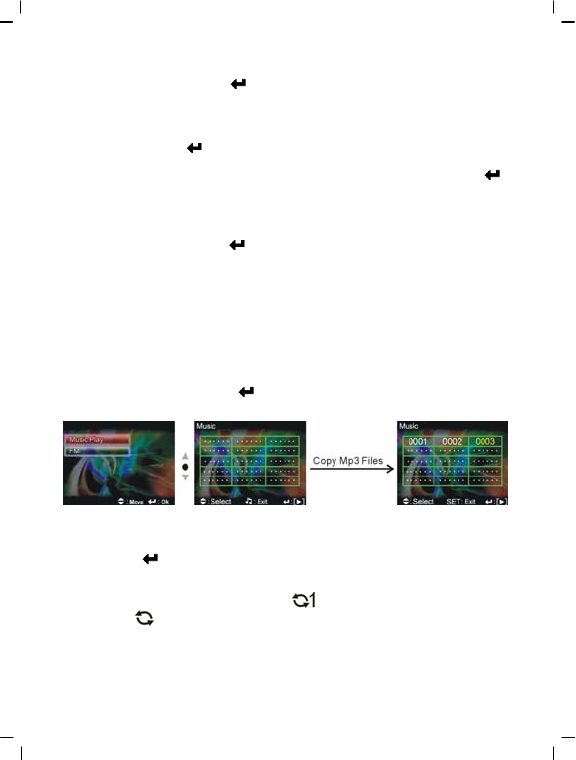
32
-Print: press the confirm button
to begin printing.
Print all
1. At the print menu, Press up button ▲ or down button ▼ to select to print single and then
press the confirm button
to go to the print all interface.
2. At the print single interface, with the hint to connect to printer, connect the digital video
camera to printer with the USB cable. Wait for the OK and then press the confirm button
to begin printing. (a single copy of each photo is printed)
Cancel direct printing
1. At the print menu, Press up button ▲ or down button ▼ to select cancel direct printing
and then press the confirm button
to cancel direct printing.
Exit photo playback menu:
Press the MENU button to return to photo playback mode; press the playback button to
return to photo mode.
MP3 player
After pressing the MUSIC button, (press the MUSIC button again to return to the previous
mode), press the up button ▲ or down button ▼ to the left of the LCD screen to select MP3
option and press the confirm button
to enter MP3 mode. Control procedures are as
below:
How to playback MP3 music:
Under MP3 mode, use the up button ▲ or down button ▼ to select a song and then press the
confirm button
to play the MP3 (if there are no songs on the camera, please first
connect the camera to a PC as a removable drive (please refer to: 8.How to connect to a
PC) then copy the songs to the MP3 directory on the camera). When a song is selected,
press the DISP/SET button to repeat single track
, press the DISP/SET button again to
repeat all tracks
. As below:


















