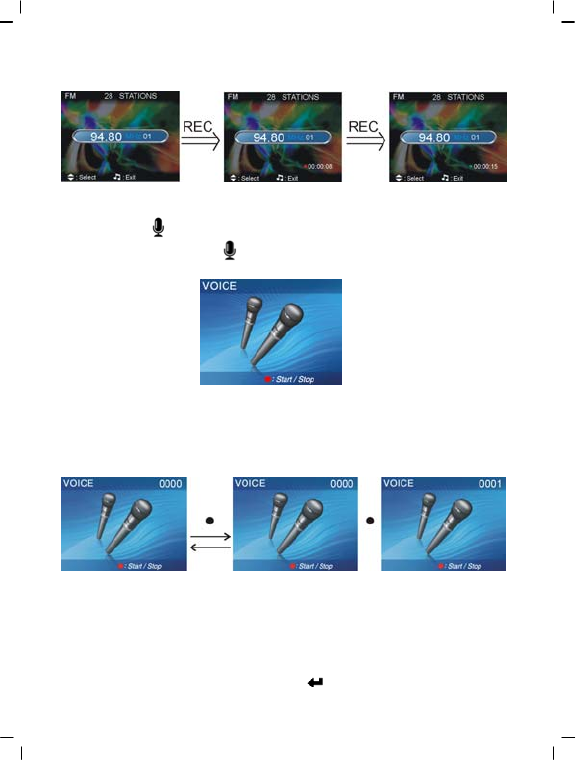
38
Controls as illustrated:
Exit radio mode
Under radio mode, press the MUSIC button to exit the radio.
Audio mode
Rotate the mode selection dial to , the screen will display:
Status indicator:
Under the audio mode, press the REC button to begin audio recording, press the REC button
to stop audio recording.
Begin recording:
Recording playback:
Under audio mode, press the playback button to go to the recording playback mode.
Under the playback mode, use the
up button
▲ and
down button
▼ to select the audio file.
After selecting the audio file, press
confirm button
to begin playback, press the
confirm


















