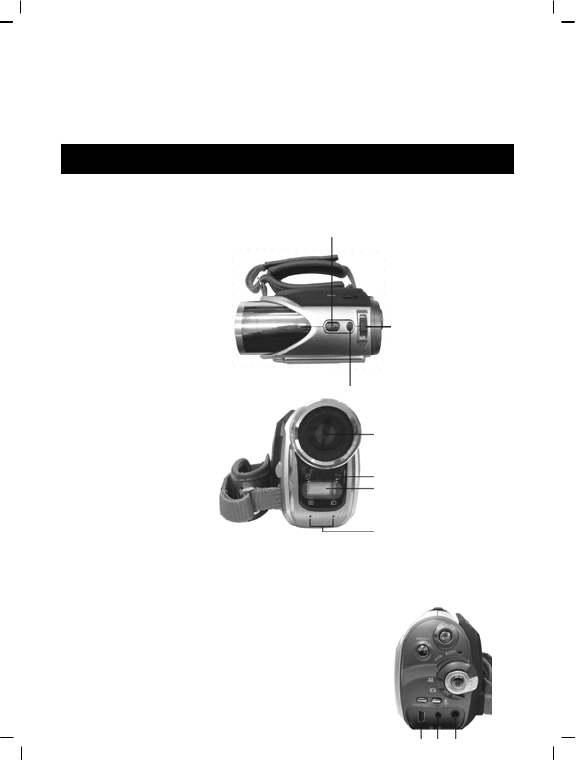
8
●NP-60 Li-Ion battery (optional)
●CD (includes drivers)
●Instruction manual
●Lens cap
Product Views
Top view:
1. Shutter button - filming
2. MUSIC button – enters MP3
playback mode, radio mode and
swtiches back from the two modes
3. ZOOM button – Digital zoom
(under MP3 or Radio Modes,
this functions as volume control)
Front:
1. Lens
2. Filming indicator
3. Flash
4. Stereo MIC
Connector ports:
There are USB, AUDIO, and TV connection ports on the front of digital video camera.
1. USB port – The USB port connects the camera to a PC, where you can transfer photos, video,
or audio to and from the digital video camera and PC; or using the digital video camera as a
PC web cam. The unit can also connect through a USB adapter with Pen-Driver to perform
data transfer.
2. TV plug – The TV plug allows you to connect the camera to TV
or VCR. View photos and videos from the digital video
camera to the TV, as well as recording television programs.
1. Shutter button
2. MUSIC
3. zoom button/volume
control button
T: zoom-out/increase
volume; W:
zoom-in/decrease volume
1. Lens
2. Filming indicator
3. Flash
4. Stereo
MIC
1.USB
port
2.TV
plug
3.Audio
plug
2. Understanding this Digital Video Camera


















