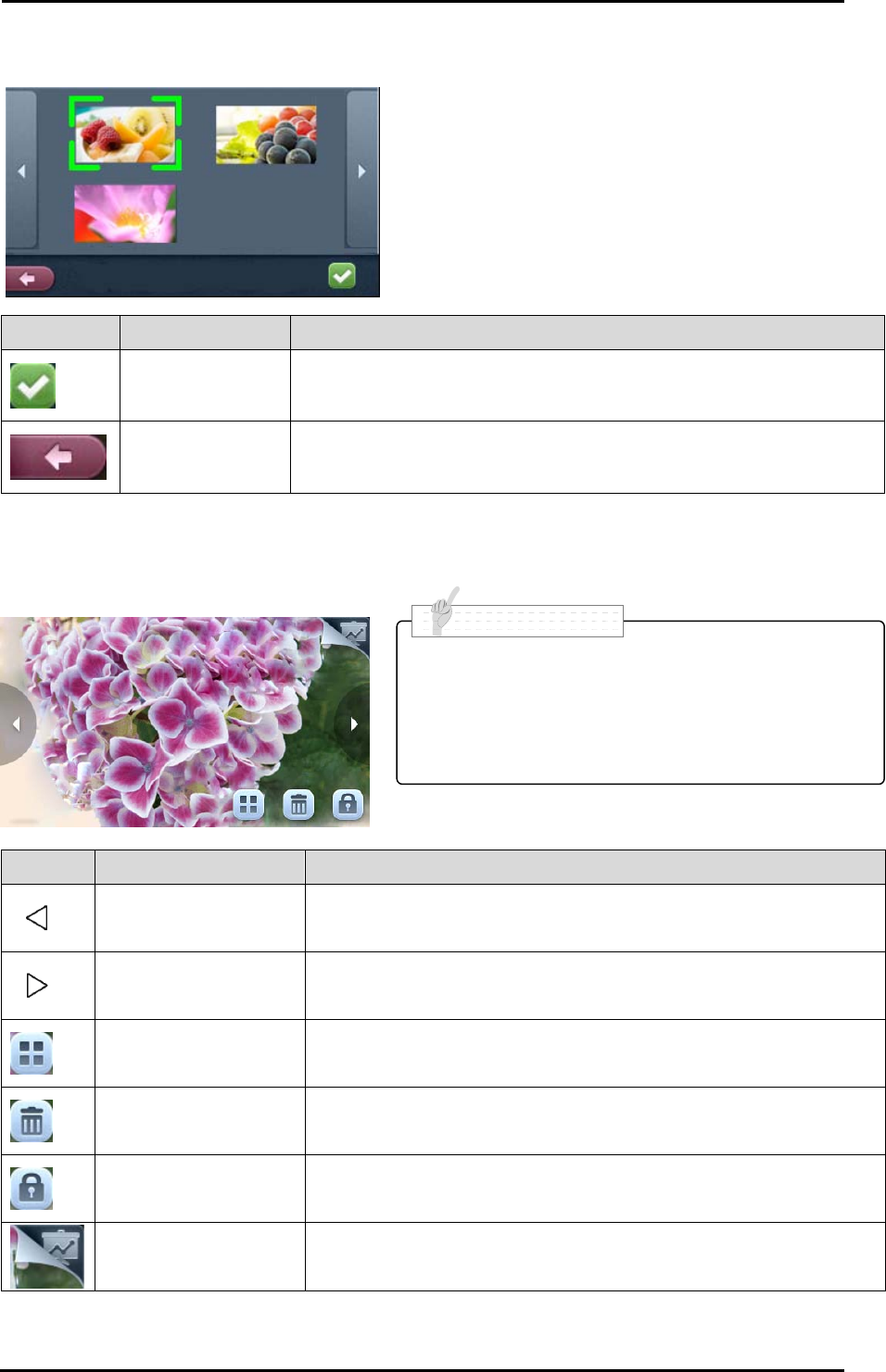
75
Format
Icon Name Function
Yes Format the USB flash drive or SD card.
Exit Return to thumbnail display.
Picture Display Menu
Icon Name Function
Prev Picture Move to the next picture page.
Next Picture Move to the prev picture page.
Thumbnail Return to thumbnail display.
Delete Move to Delete screen.
Memory Lock
Lock (set as protected) or unlock (set as unprotected) the
selected image.
Presentation Move to Presentation screen.
N o t e
The icons disappear after about ten seconds from showing
the display. If you want to operate the icons, you will tap
any place on the screen. The icons show again.


















