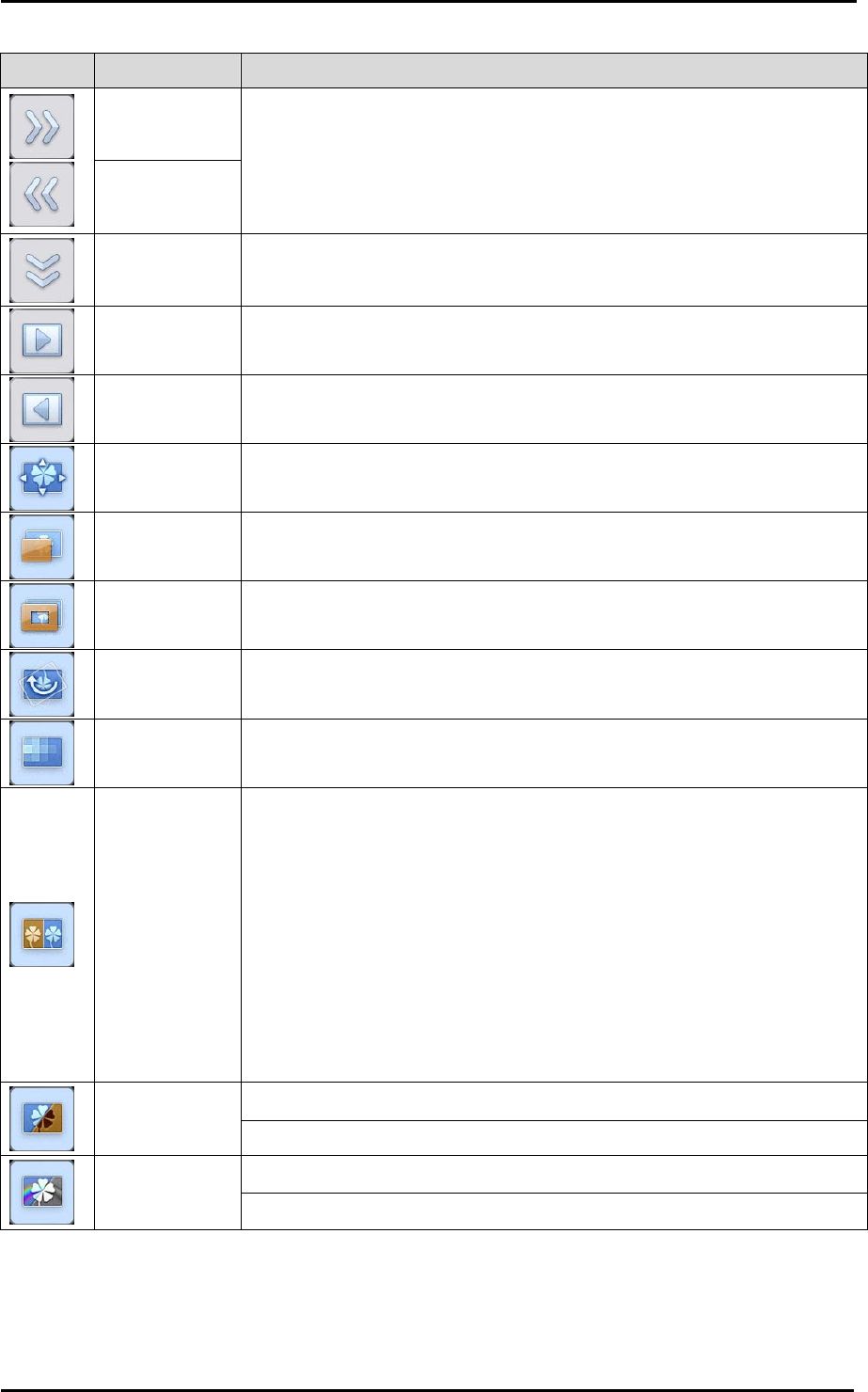
96
Support Function Menu
Icon Name Function
Show
Show/hide the Support Function Menu.
Hide
Menu Change Support Function Menu.
Next Picture Move to the next picture page.
Prev Picture Move to the prev picture page.
Scroll
Enlarge the image to the size you specify, allowing you to move within the
enlarged area.
Mask
Mask part of the image.
Highlight
Highlight part of the image you want to emphasize.
Image Rotation
Rotate a Camera image by 180° in Camera mode.
Rotate a still image saved in the SD card by 90° in Playback mode.
Mosaic
Apply the mosaic effect to the image.
Compare Picture
When this function is selected while the camera image is displayed, the camera
image will be displayed at the left side of the screen and the RGB1-In image will
be displayed at the right side of the screen.
When this function is selected while a still image is displayed, the camera image
will be displayed at the left side of the screen and the still image will be displayed
at the right side of the screen.
When this function is selected while the external input image is displayed, the
camera image will be displayed at the left side of the screen and the external
input image will be displayed at the right side of the screen.
Posi/Nega
Output positive camera images.*
Output negative camera images.*
Color/B&W
Output color camera images.*
Output black and white camera images.*
* : Camera mode only.


















