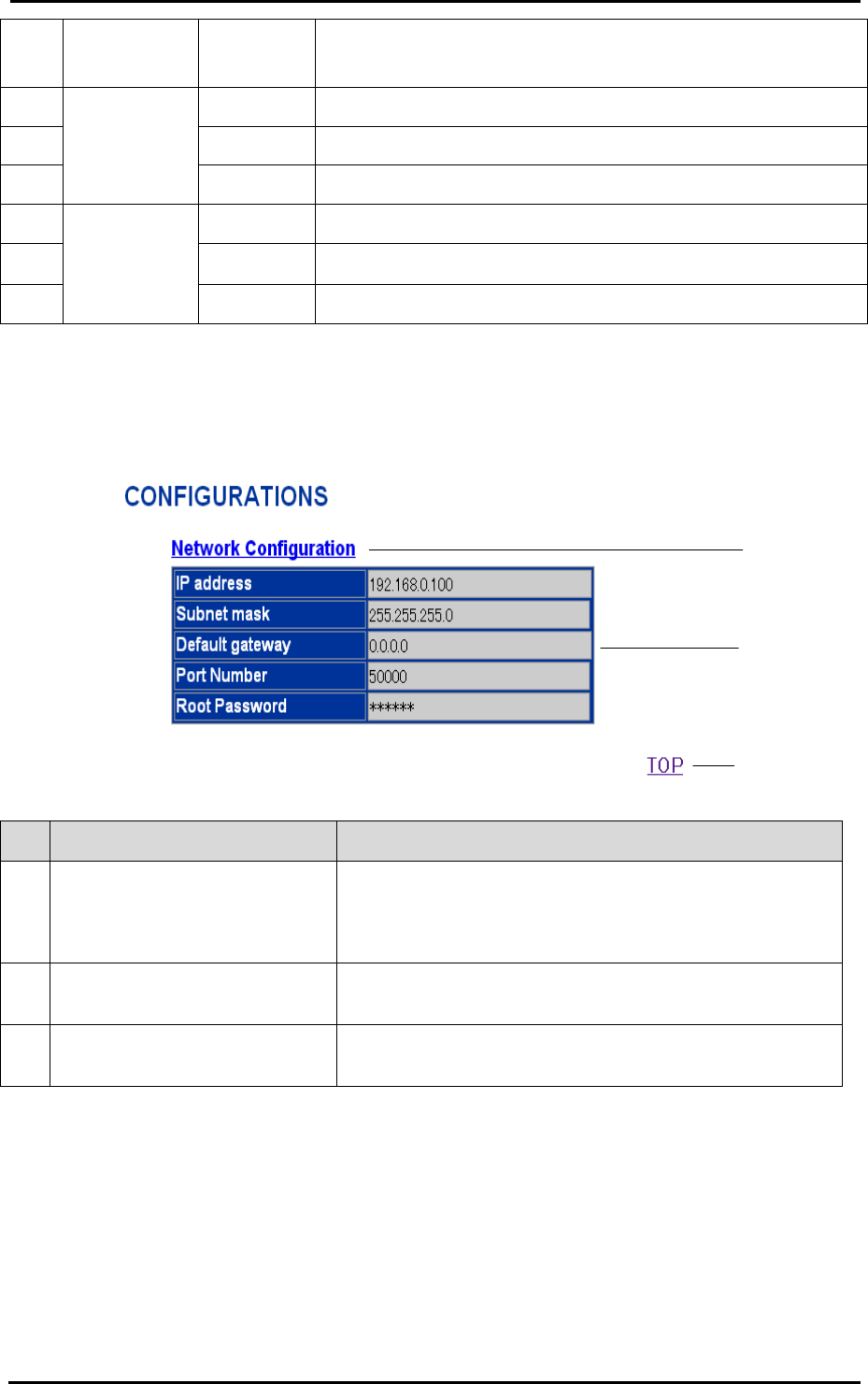
85
③
LAMP
Toggle between base illumination and → material illumination → both
illuminations go out in this order.
④
BRIGHTNESS
NORMAL
Return the automatic brightness adjustment level to the standard level.
⑤
OPEN
Brighten the camera image.
⑥
CLOSE
Darken the camera image.
⑦
FOCUS
NEAR
Move the focus near.
⑧
FAR
Move the focus far.
⑨
AF
Focus the camera automatically.
CONFIGURATIONS
Name Function
①
Network Configuration
Display the network configuration page.
User name and password need to be entered.
(Factory default setting: User name <root> , Password <root>)
②
- Configuration of the current network.
③
TOP Display the top Home page.
①
②
③


















