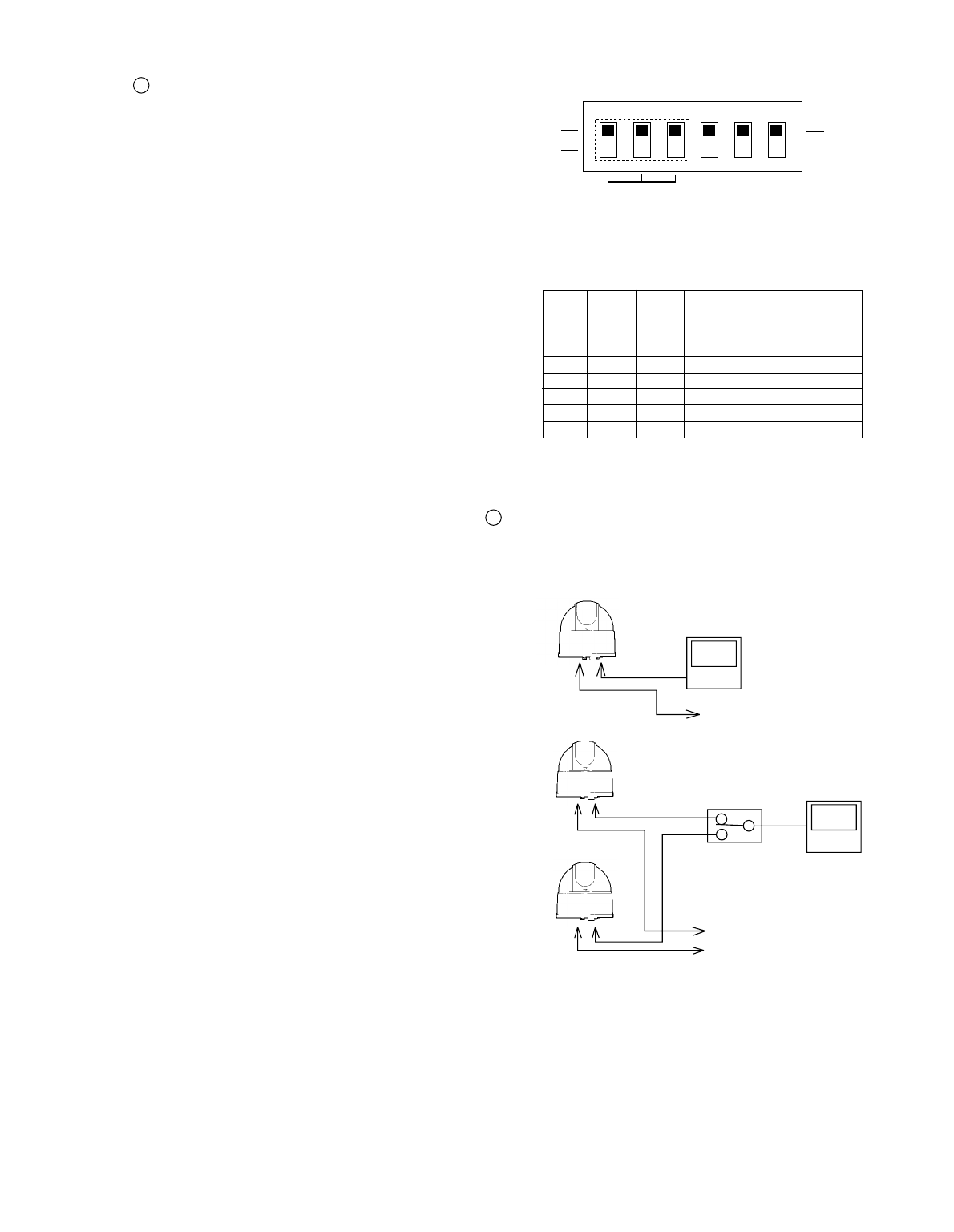
- 5 -
4. Preset (MWB)
Color temperature can be selected from among four different color temperatures.
b. INT/LL switch
· INT (internal) control switch
When the internal synchronization is used, set the
switch to the INT side.
· LL (Line-Lock) control switch
Matching the vertical synchronization with the power
frequency is called the line-lock.
When two or more cameras are switched by the video
switcher to a monitor TV, the vertical sync. phase can be
locked with the power frequency, and a stable vertical
sync. is obtained without being disturbed at the time of
switching.
Line-lock is operative only when the AC 24V power
supply is connected.
Caution:
1. The camera is synchronized to the power
frequency of 60Hz ± 0.5Hz covering a normal
fluctuation of the power frequency.
The camera may not compensate for large
fluctuation caused by power generated by an engine generator. etc.
2. It takes about 10 seconds or more to obtain a stable synchronization after the power is
turned on. This is necessary to stabilize the camera against the power noise.
3. When DC 12V power supply is used, set the switch to the INT side.
c. BLC (Back Light Control) switch
In case the back lighting is too bright to shoot the main object clearly, set this switch to ON position.
d. SENS-UP switch
To increase the sensitivity, set this switch to ON position.
To DC 12V power supply
or
To AC 24V power supply
Monitor TV
Video output
Video output
Video switcher
Video
input
Monitor TV
To AC 24V power supply
Selector switch (details)
a. White balance selector
Combination of the switch 1, 2, and 3, the following
adjustments are available:
1. ATW (AWB)
The camera adjusts the white balance by automatically
following the color temperature change within the pull-
in color temperature range.
The pull-in color temperature range is from approx.
2500K to approx. 9500K.
2. AWC/HOLD (AWB)
AWC
This is auto white balance mode with no limits, such
as pull-in frame.
HOLD
The white balance in the state can be held by switching
the mode to HOLD after the white balance is attained
by AWC.
This mode is effective for imaging conditions with
little color temperature change.
3. Manual White Balance (MWB)
The color temperature can be shifted by pressing the PUSH button.
For the information of switch shift, refer to P. 4 .
(This figure shows the setting before shipment from
our factory.)
WB1
L
L
L
L
H
H
H
H
WB2
L
H
H
L
L
L
H
H
WB3
L
L
H
H
L
H
L
H
ATW
AWC
HOLD
Manual
Manual (Fixed 3200k)
Manual (Fixed 4200k)
Manual (Fixed 4700k)
Manual (Fixed 6300k)
3
2 WB
1
BLC
INT
SENS UP
a. b. c. d.
LL
L
H
OFF
ON
B
F














