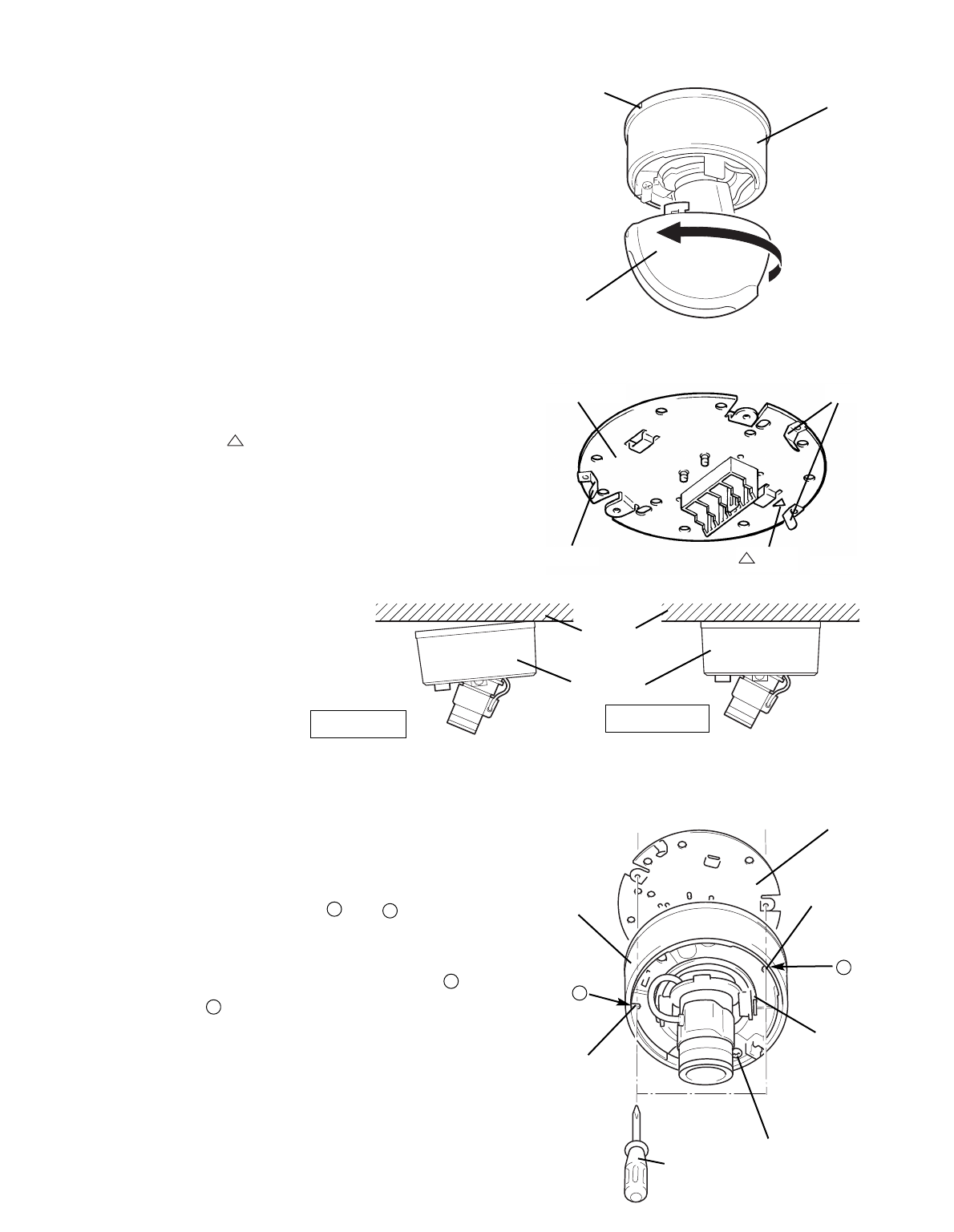
- 7 -
(6) Mount the body to the metal fitting.
Match the positioning mark on the main body
with the mark on the metal fitting, and
thrust the main body toward the metal fitting.
Be sure that the main body engages with the
hooks (3 locations) of the metal fitting (Fig. 5).
Confirm that the main body is in parallel with
the metal fitting when viewed from the side
(Fig. 6).
* If not, the camera
may come off from
the metal fitting and
drop.
(5) Remove the dome cover from the main body.
Remove the dome cover by turning it
counterclockwise (arrow direction) (Fig. 4).
(Fig. 4)
Hook
(Fig. 5)
Hook
Dome cover
Main body
Positioning mark
Metal fitting
mark
Bad example
Good example
(Fig. 6)
(7) Fasten the main body mount screws (2 pcs)
attached with the main body to lock the main
body on the metal fitting (Fig. 7).
* Confirm that notches and are
matched with the main body mount
screws. If not, loosen the pan lock screw,
turn the base, and match the notches
and with these screws.
If the notches are not matched with these
screws, a screwdriver cannot catch the
screws, and the body cannot be locked.
* Be sure to fasten the main body mount
screws.
B
A
B
A
Ceiling
Main body
(Fig. 7)
Main body
mount screw
Main body
mount screw
Base
Pan lock screw
Main body
Metal fitting
Driver
B
A














