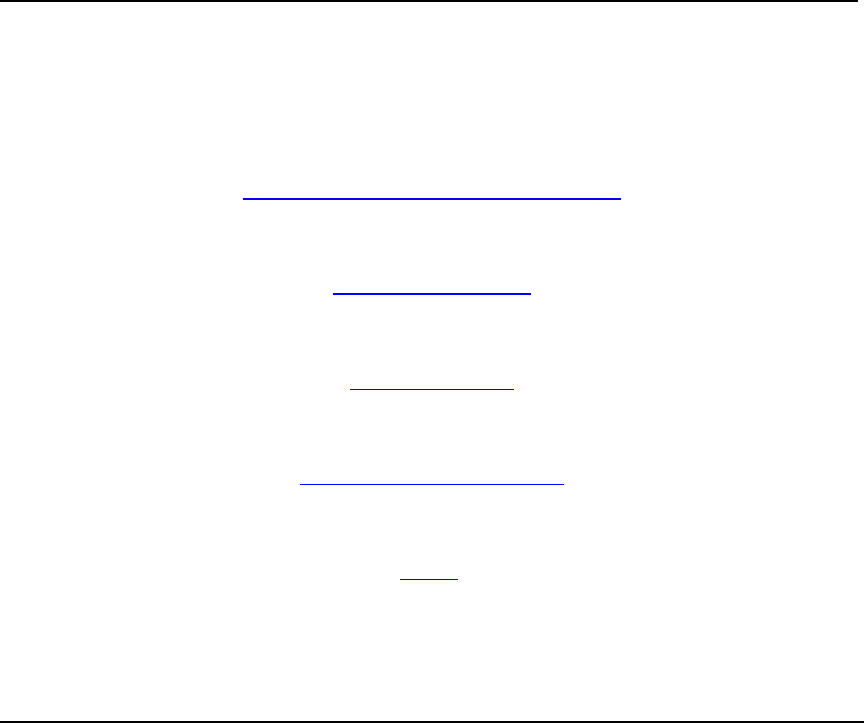
12
Email address – This entry must contain the email address of the recipient of the image.
Email server – This entry must contain the Internet address of an accessible Email server.
Email username – Enter the email username if authorization is enabled on the account. If no
authorization is required, this may be left blank.
Email password - Enter the email password if authorization is enabled on the email account. If
no authorization is required, this may be left blank.
Cell phone #. – This phone number will determine the recipient of text message notification.
Only those fields corresponding to the configured functions need to be filled out. If email image
delivery or notification is not required then those fields may be left blank. If text message
notification is not selected on the operating page then the cell phone number may be left blank.
______________________________________________________________________________
OBSERVER IV
Test and Troubleshoot
Modem Configuration/Cellular Service
Image Delivery Test
Notification Test
Text Message Receive Test
Focus
Serial No.- 1234567890
________________________________________________________________________
This page allows the user to initiate tests that check for proper camera configuration and verify
that communications can be established with the Internet via the cellular service. Configure the
camera as necessary for your application, then use these tests to verify correct operation.
Note that the cellular modem transmits during these tests. FCC regulations require that a
minimum separation of 20 cm be maintained between the device antenna and the human body.
Users should adhere to this regulation while performing these tests.


















