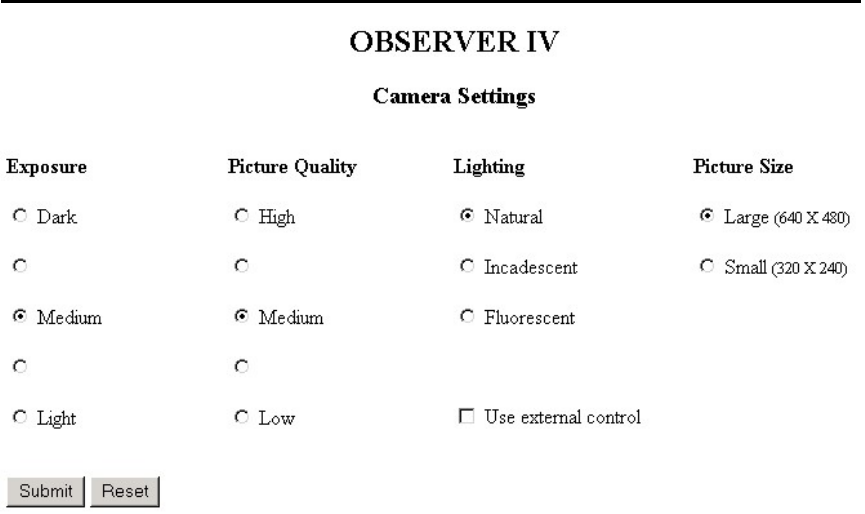
7
______________________________________________________________________________________
This page sets characteristics of the image delivered by the camera.
Exposure - Automatic exposure levels can be made darker or lighter by selecting the Exposure
setting. Medium exposure works best in most situations.
Quality - This will determine the amount of JPEG compression that is applied to the image. The
High quality setting will result in the most image detail and will produce a larger file. The Low
quality setting will yield the least detail and create a smaller file. Larger files will take longer to
transmit to the Internet than smaller files. The medium setting usually provides the best
compromise between file size and image quality. Approximate file sizes associated with each
setting are given, for a typical outdoor image (Large size).
Quality Setting File Size
High 110K bytes
Medium 60K bytes
Low 15K bytes
Lighting - This selection will produce the correct color balance for the selected lighting
environment. Checking the ‘Use external control’ will cause the external illumination signal on
the connector to become active one second before the exposure is to be made, if light levels are
low. This allows an external illumination source to be utilized. Leave this unchecked for normal
daytime exposures.
Picture Size - This setting selects either a Large (640x480) or Small (320x240) image size. The
associated file size of the Small image will be about ½ -1/3 that of the Large image. For the
smallest file size and quickest transmission of images select a Low picture quality with a Small
size. For the most detailed images (with larger file size and longer transmission times) select the
Large size with a High quality setting.


















