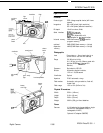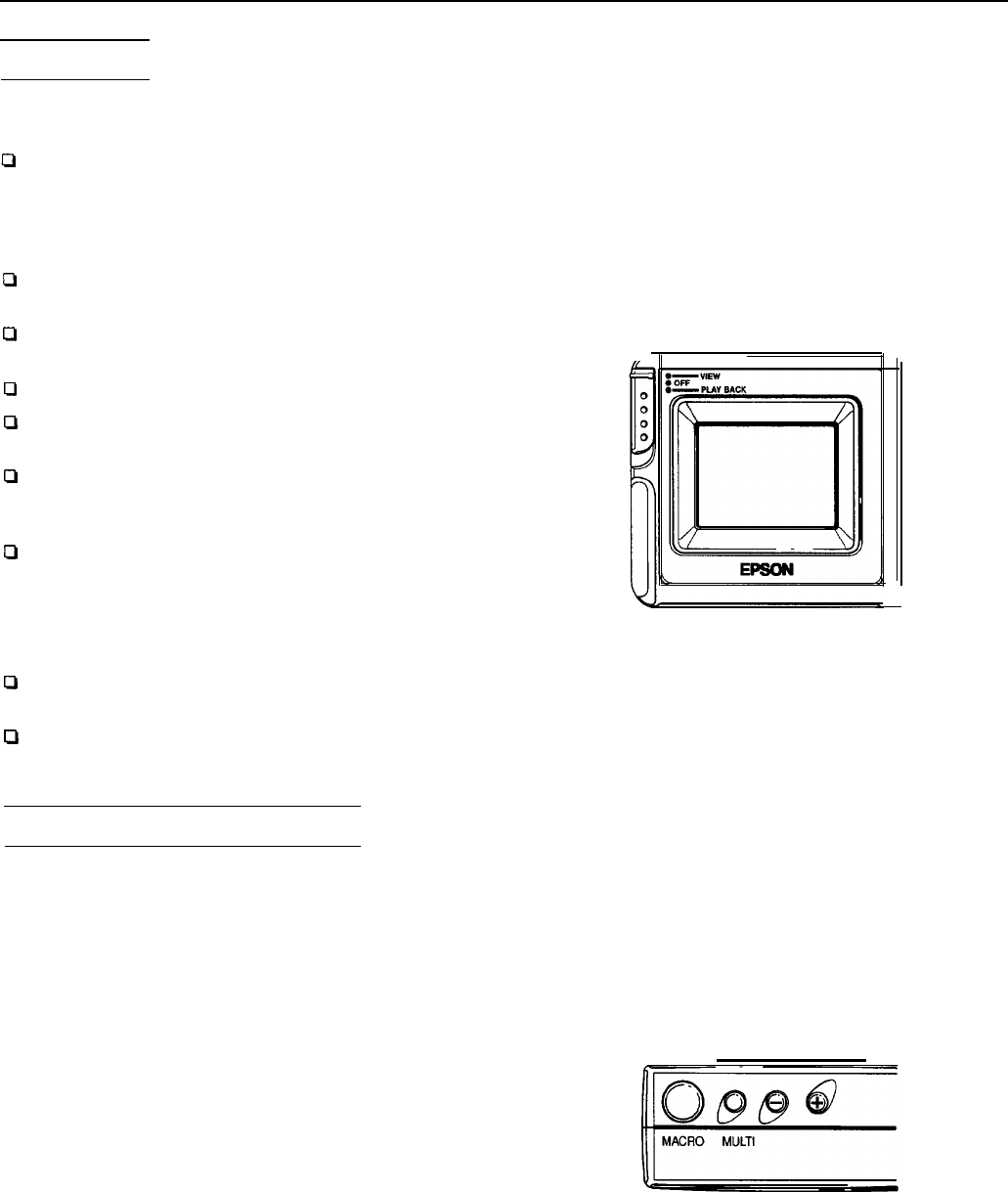
EPSON PhotoPC 500
Maintenance
Care for the EPSON PhotoPC 500 and PhotoFix LCD monitor
as follows:
Cl
Use a clean, dry cloth to keep the camera and PhotoFix
LCD monitor free of dust. If you are cleaning the camera
lens, blow off any loose dust, then breathe on the lens and
wipe off the moisture with a soft, lint-free cloth or lens
cleaning tissue.
Cl
Avoid pressing too hard on either the lens or the LCD
display.
0
If necessary, clean the camera’s battery contacts with a dry
cloth.
Cl
Do not use harsh abrasive cleaners.
Cl
Cover the lens (power switched off) when you are not
using the camera.
Cl
Remove the LCD monitor from the camera when you are
traveling with it, or when you are not using it for long
periods.
Cl
When the LCD monitor is not attached to the camera,
make sure that it is switched off and that the LCD inlet
cover is attached.
In storage, do not expose the PhotoPC 500 or the PhotoPix
LCD monitor to the following:
D
Direct sunlight, bright light sources, or heat sources (such
as a closed car)
P
Excessive dust, dirt, humidity, strong vibrations, or
magnetic fields.
Optional PhotoPix LCD Monitor
Physical Dimensions
Width
5.08 in (129 mm)
Height
2.72 in (69 mm)
Depth
1.97 in (50 mm)
Weight
0.31
lb (141 g)
Technical
LCD Panel
Display resolution
1.8 in, TFT color LCD
279
x
220
pixels
Power for the PhotoPix LCD monitor is supplied by the
camera.
The EPSON PhotoPix LCD monitor allows you to view
images in two modes:
Playback Mode
View Mode
Lets you view images that you have
already captured. Use to locate images,
select and erase images, etc.
Lets you preview in real time what the
camera’s viewfinder sees at any
moment. Use to fine-tune pictures (for
example, adjust the position of the
camera).
Set Playback Mode or View Mode from controls on the front
of the monitor.
The following controls are on top of the PhotoPix LCD
monitor:
Macro
Multi
Plus/Minus
Use to take close-up pictures. You can
capture an image as close as 8 inches
from the subject. You must set the
monitor to View mode before selecting
Macro.
Use to view thumbnail versions of
multiple images at the same time. Multi
mode is available when the monitor is
in Playback mode.
Use to adjust the LCD’s brightness when
the monitor is in View mode, or to flip
through the images in memory when the
monitor is in Playback mode.
For a detailed explanation of how to use these features, see
the EPSON PhotoPC 500 User’s Guide.
Digital Camera
10/96
EPSON PhotoPC 500 - 5