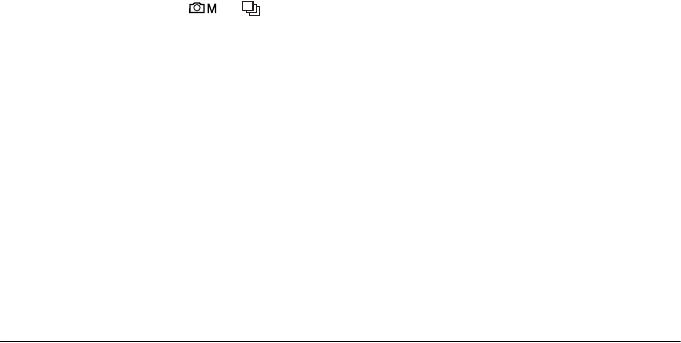
22 Taking Photos
R4CE560
User’s Guide Rev.C
TAKE.FM A6 size
7/12/04
L
Proof Sign-off:
ABE J. Hashimoto, H.Honda
T. Takahashi
S. Halvorson
Selecting the resolution
Selecting a resolution enables you to control the image quality of your photos. The higher the
resolution, the better the image quality, but the larger the data size of each image.
Note:
❏ Select a higher resolution if you want sharp, detailed images.
❏ Select a lower resolution if you want to store lots of photos on a memory card.
Follow the procedure below to specify the resolution:
1. Turn the Mode dial to or , then press the MENU button to display the Photography
Menu.
2. Select Resolution by moving the joystick u or d, then press the OK button.
3. Select the desired resolution by moving the joystick u or d, then press the OK button.
Selecting the quality level
You can specify an image quality. This setting enables you to decide whether you wish to take
sharp, detailed photos, or to reduce the data size of your photos so that you can store even more
photos on a memory card.
A Quality setting of Economy reduces the data more efficiently, resulting in a smaller file size.
However, it may reduce image quality.
Select Economy if you want to store a lot of photos on a memory card.
Select Fine if you want to take sharp, detailed photos.
Follow the procedure below to specify the quality:


















