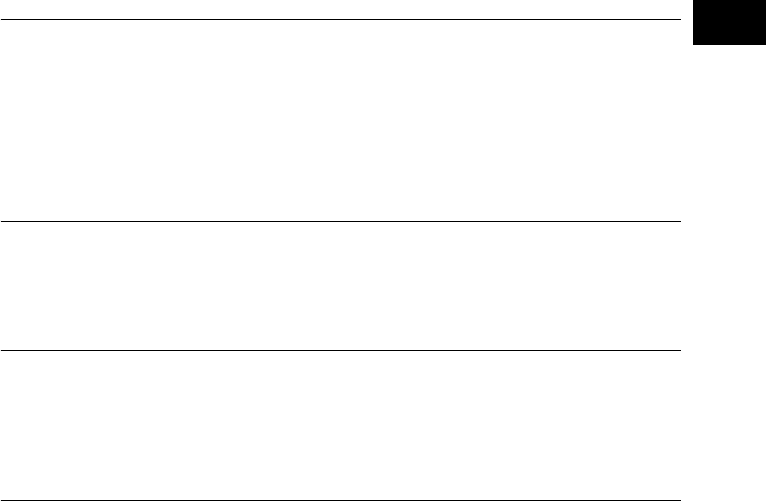
v
R4CE560
User’s Guide Rev.C
DSCUG.TOC A6 size
7/12/04
Proof Sign-off:
ABE J. Hashimoto, H.Honda
T. Takahashi
S. Halvorson
R
Chapter 4 Using Direct Print
Connecting Your Camera to the Printer . . . 49
Printing Photos . . . . . . . . . . . . . . . . . . . . . . . . 49
Available types of paper . . . . . . . . . . . . . . 49
Printing the photo displayed on the LCD
monitor . . . . . . . . . . . . . . . . . . . . . . . . . . . 50
Printing all the photos from a memory card
installed in the camera. . . . . . . . . . . . . . . 50
Printing selected photos. . . . . . . . . . . . . . . 51
Album printing . . . . . . . . . . . . . . . . . . . . . .52
Printing photos taken in P.I.F. mode . . . .53
Making Print Settings . . . . . . . . . . . . . . . . . . .53
Changing print settings . . . . . . . . . . . . . . .53
Selecting paper size . . . . . . . . . . . . . . . . . . .54
Selecting print borders . . . . . . . . . . . . . . . .54
Printing the date. . . . . . . . . . . . . . . . . . . . . .54
Printing at high speed. . . . . . . . . . . . . . . . .54
Chapter 5 Using PRINT Image Framer (P.I.F.)
Taking Photos in P.I.F. Mode . . . . . . . . . . . . 55
Changing or Removing the Frames . . . . . . . 56
Replacing Frames Stored on a Memory
Card . . . . . . . . . . . . . . . . . . . . . . . . . . . . . . . . . 57
Using the CD-ROM . . . . . . . . . . . . . . . . . . .57
Downloading from the web. . . . . . . . . . . .57
Deleting Frames . . . . . . . . . . . . . . . . . . . . . . . .58
Chapter 6 Operating the Software
Introduction . . . . . . . . . . . . . . . . . . . . . . . . . . . 59
System Requirements . . . . . . . . . . . . . . . . . . . 60
Installing the Software . . . . . . . . . . . . . . . . . . 61
Starting EPSON Photo!4 . . . . . . . . . . . . . . . . .62
Finding More Information . . . . . . . . . . . . . . .63


















