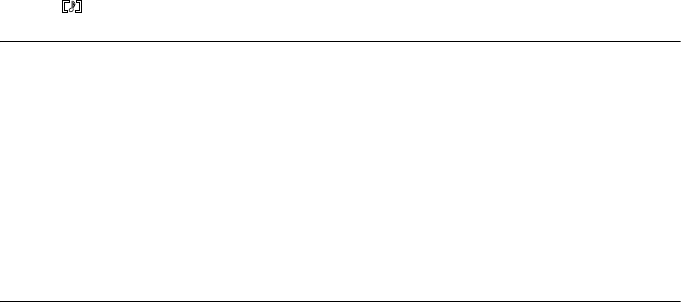
38 Taking Photos
R4CE560
User’s Guide Rev.C
TAKE.FM A6 size
7/12/04
L
Proof Sign-off:
ABE J. Hashimoto, H.Honda
T. Takahashi
S. Halvorson
Recording sound memo
When the quick photo review setting is set to Sound Memo ON, you can record a sound memo
while the photo is displayed on the LCD monitor. You can record sound memos up to 30 seconds
long.
1. While the photo is displayed on the LCD monitor, press the OK button to start recording.
2. When you are finished recording, press the OK button to stop recording.
Note:
❏ You can play a sound memo in the playback mode. Display the photo with the sound memo in the
playback mode, and press the OK button.
❏ The icon is displayed when you display a photo with a sound memo in the playback mode.
Making Additional Settings
In the setup mode, you can change the camera’s additional settings such as the Auto Power Off
setting and the sound setting.
How to change the settings
1. Turn the Mode dial to SETUP.
2. Select the menu that has the items you want to change by moving the joystick l or r.
3. Select the desired setting item by moving the joystick u, d, l or r, then press the OK button.


















