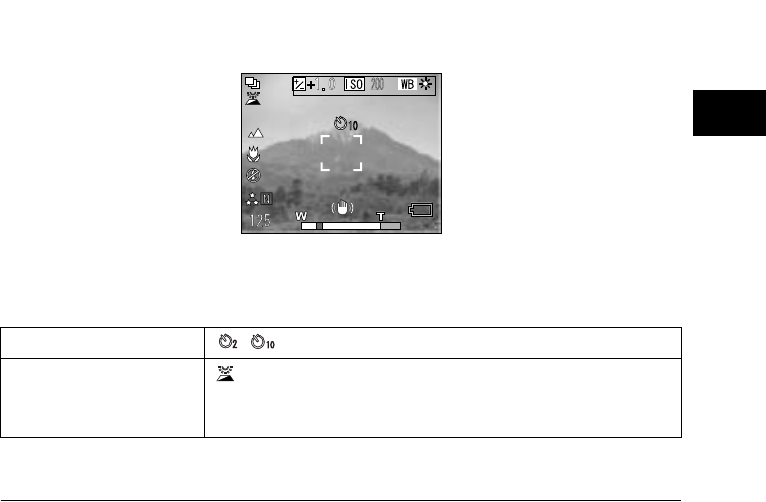
Taking Photos 25
R4CE560
User’s Guide Rev.C
TAKE.FM A6 size
7/12/04
Proof Sign-off:
ABE J. Hashimoto, H.Honda
T. Takahashi
S. Halvorson
R
2
2
2
2
2
2
2
2
2
2
Information on the LCD monitor
You can confirm the status of the camera settings by the icons displayed on the LCD monitor.
The information displayed on the LCD monitor will vary depending the mode the camera is in
(e.g., Manual Photography mode, Auto Photography mode) and also on whether the Info Disp
option on the Photography Menu is set to Basic Info or Off.
Self-timer (2 seconds, 10 seconds)
Outdoor mode (ON)
If the LCD monitor is difficult to see in bright sunlight, select Outdoor
mode. The camera will automatically adjust the LCD monitor so that
it is easy to see.


















