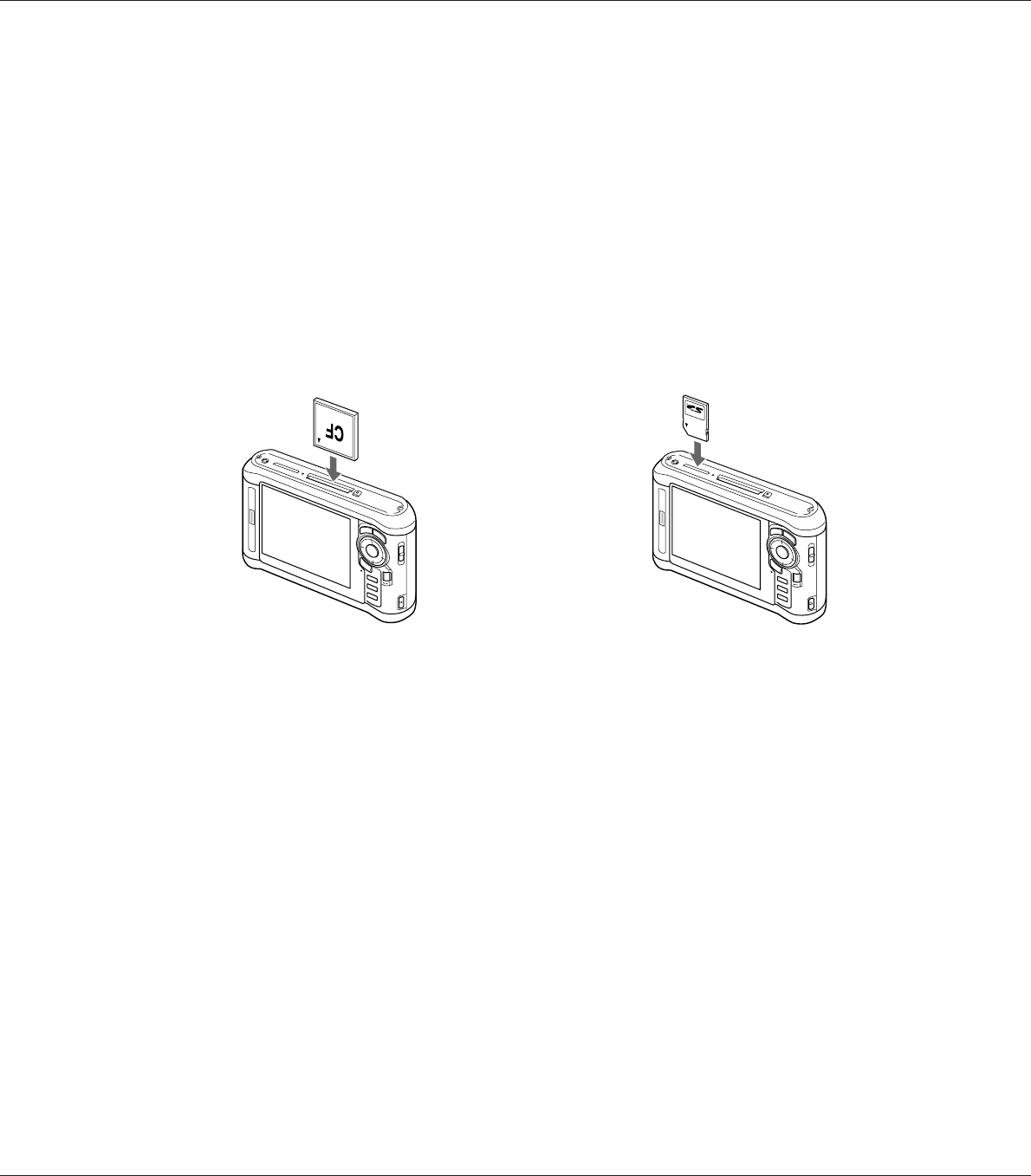
Note:
Commercially available adapters will be required to use other memory cards (miniSD, microSD,
RS-MMC, Memory Stick Duo, Memory Stick PRO Duo, xD-Picture Card, and so on). Contact our
customer support for details.
Inserting CF/SD memory cards
Insert a compatible memory card in the CF card slot or the SD card slot.
Insert the memory card into the memory card slot with the label side facing the display side of the
viewer, then push it fully into the slot.
Note:
Insert memory cards in the correct direction. Otherwise, the memory card and the viewer may be
damaged.
Removing a CF/SD memory cards
1. Make sure that the Access lamp is off.
c
Caution:
Never remove a memory card while the Access lamp flashes. Doing so may cause data in the
card to be lost or damaged.
R41A0K180 User’s Guide
Transferring Data to the Viewer 32


















