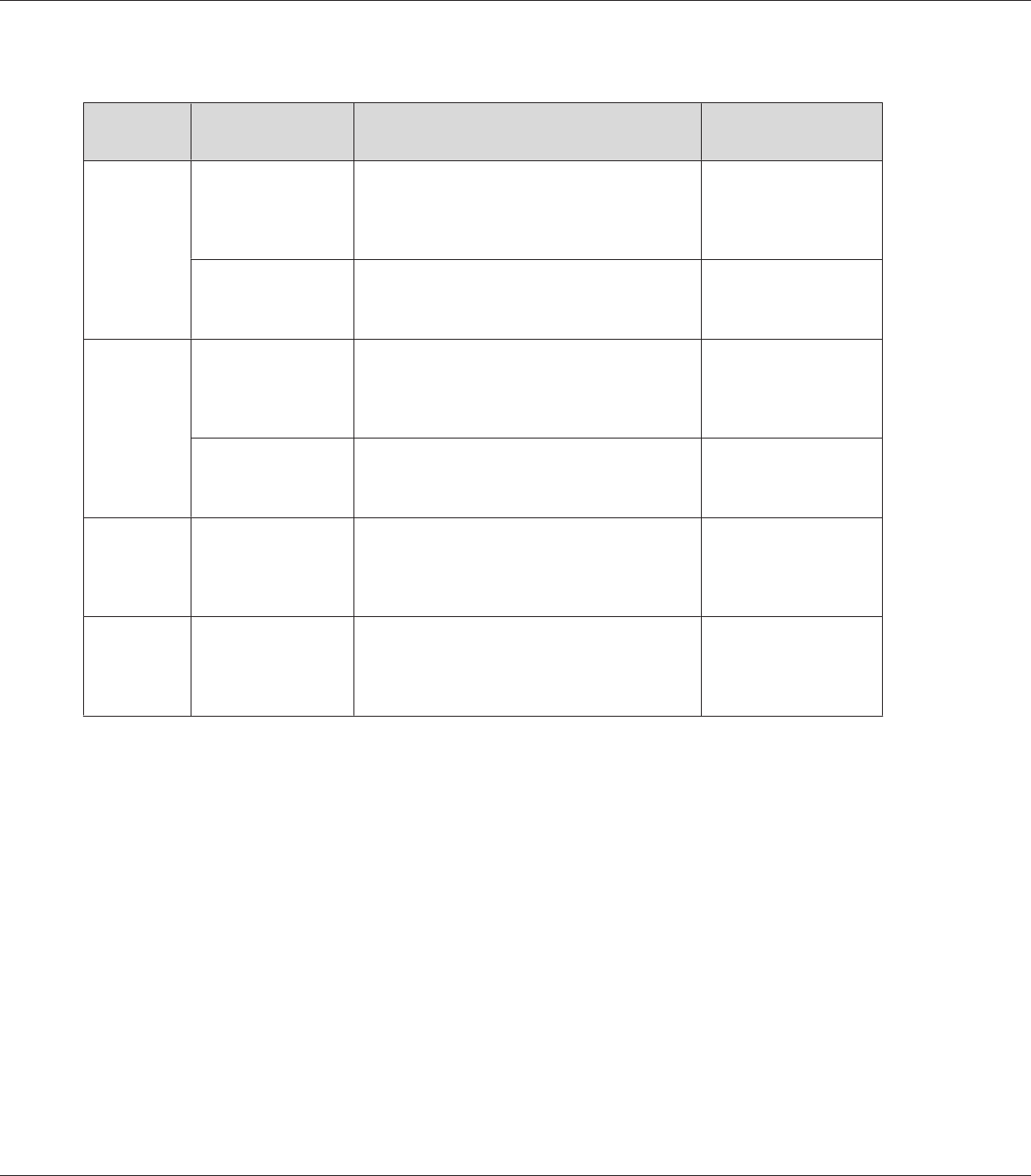
Video
File
Format
Video Codec Audio Codec Detail
AVI MPEG4 (Advanced
Simple Profile)
AAC, G.711 (uLaw, ALaw), PCM, ADPCM (G.726,
MS IMA ADPCM)
30 fps: 720480
25 fps: 720576
4 Mbps (Avg.)
8 Mbps (Peak)
Motion-JPEG G.711 (uLaw, ALaw), PCM, ADPCM (G.726, MS
IMA ADPCM)
30 fps: 720480
25 fps: 720576
60 fps: 320240
MOV MPEG4 (Advanced
Simple Profile)
AAC, PCM
30 fps: 720480
25 fps: 720576
4 Mbps (Avg.)
8 Mbps (Peak)
Motion-JPEG G.711 (uLaw, ALaw), PCM, ADPCM (G.726, MS
IMA ADPCM)
30 fps: 720480
25 fps: 720576
60 fps: 320240
MP4 MPEG4 (Advanced
Simple Profile)
AAC, PCM
30 fps: 720480
25 fps: 720576
4 Mbps (Avg.)
8 Mbps (Peak)
MOV
MP4
M4V
H.264/AVC (Baseline
Profile Level 1.3)
AAC, PCM
30 fps: 720480
25 fps: 720576
2.5 Mbps (Avg.)
3 Mbps (Peak)
Note:
❏ The maximum supportable video file size is 2 GB.
❏ Some data may not be played even if the data is supported by the viewer.
Displaying photos or videos
When you want to view or edit photos or videos using the viewer, place the data in My Photos or
My Videos respectively. To copy the data, see "Copying/Moving files or folders" on page 58.
R41A0K180 User’s Guide
Viewing Images 46


















