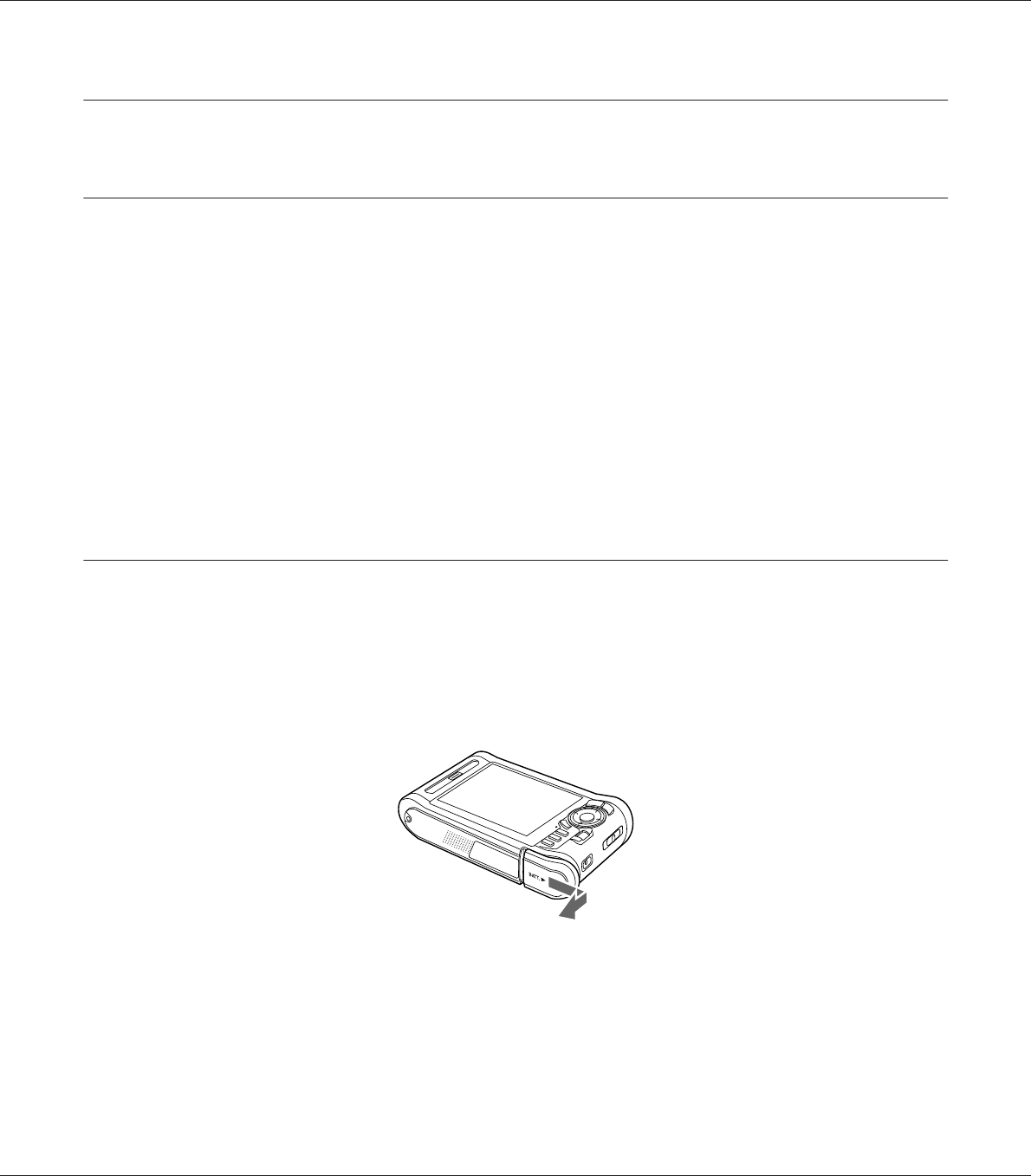
Chapter 10
Maintenance
Cleaning the Viewer
To keep the viewer operating at its best, you should clean it thoroughly several times a year. Before
you perform any maintenance on the viewer, be sure to read the <+ to Important Safety Instructions>,
then follow these guidelines.
❏ Be sure to turn off before cleaning.
❏ Use a clean, dry cloth to keep the viewer free of dust.
❏ Do not use harsh or abrasive cleaners.
❏ If necessary, clean the battery contacts with a dry cloth.
Preparing the Battery
Installing the battery
1. Open the battery cover as shown below.
R41A0K180 User’s Guide
Maintenance 89


















