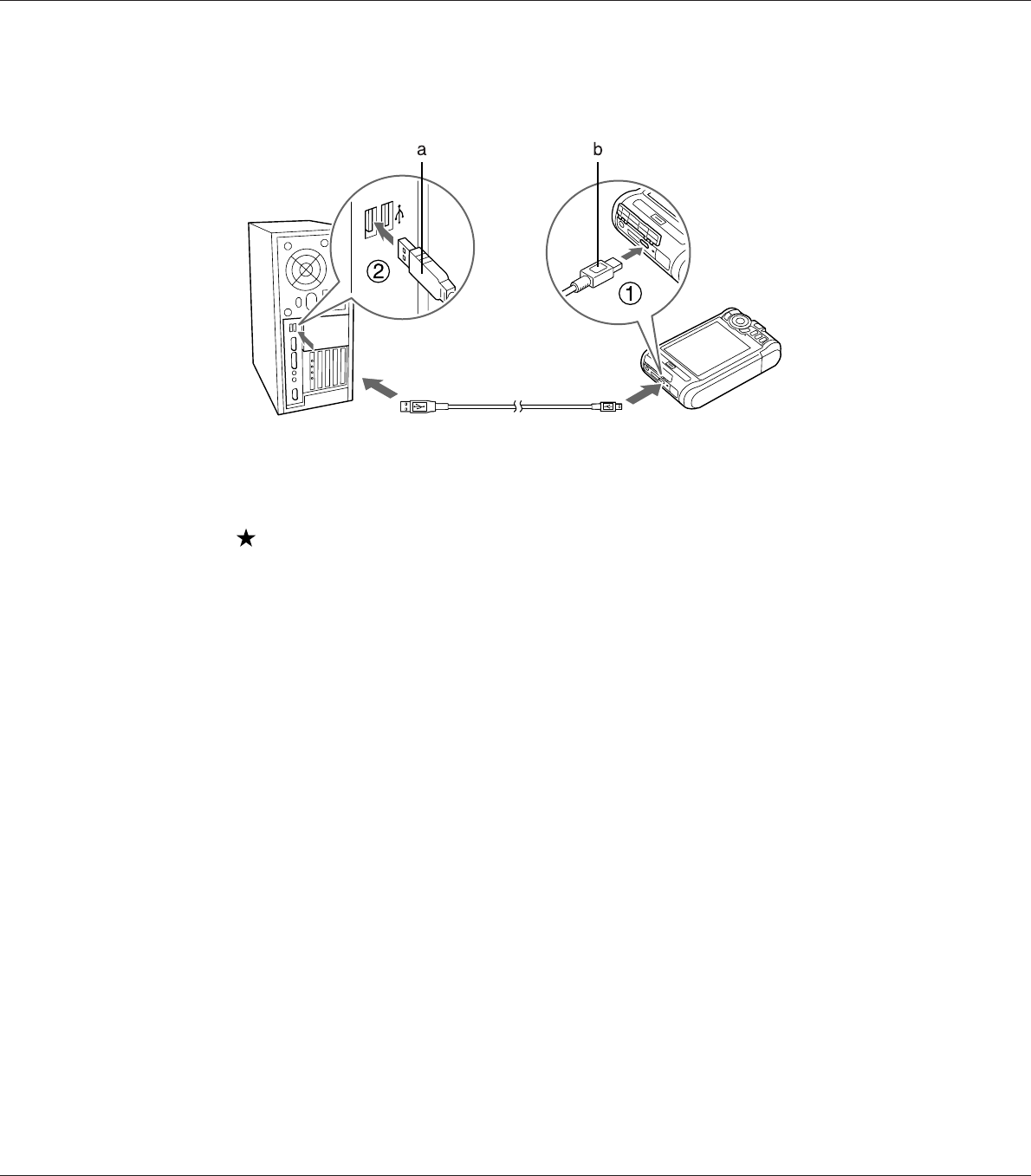
3. Open the USB connector’s cover and connect the USB cable to the viewer. Then connect the other
end of the USB cable to the computer.
a. USB (Standard-A)
b. USB (Mini-B)
4. Press the
key on the Home screen.
Note:
You can also connect by selecting USB Device.
5. When the connection to the computer is complete, the LCD display turns off.
Note:
❏ Disconnect the USB cable from the viewer when not operating with a computer or printer.
❏ When the viewer is connected to a computer, do not connect a USB device to the Host-standard A,
or touch the connector interface.
Copying via the Epson Link2 software
For Windows
Click Start, point to All Programs (or Programs), then select EPSON. Select Epson Link2, then
click Epson Link2.
Alternatively, click the shortcut icon of the Epson Link2 software on the desktop.
R41A0K180 User’s Guide
Transferring Data from the Viewer 42


















