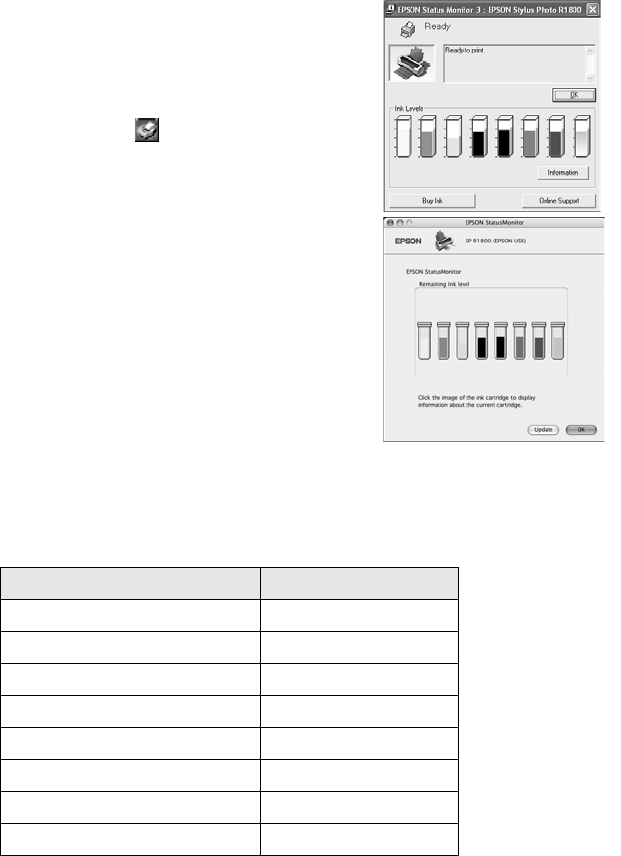
Maintaining Your Printer 81
Checking the Ink Supply
To check your ink supply, do one of
the following:
■ Windows: Double-click the icon on the
Windows taskbar. You see a window like this:
■ Mac OS X: Choose Applications > EPSON
Printer Utility > SP R1800 > EPSON
StatusMonitor
.
You see a window like this:
Click a cartridge image to display information about
the cartridge.
Purchasing Ink Cartridges
Use these Epson ink cartridges within six months of installing them and before the
expiration date on the package:
Caution: To ensure good results, use genuine Epson ink cartridges and do not
refill them. Other products may cause damage to your printer not covered by
Epson’s warranty.
You can purchase genuine Epson ink cartridges, paper, and accessories from an Epson
authorized reseller. For product information and to find the nearest authorized
reseller, please call 800-GO-EPSON (800-463-7766) or browse our catalog of
products at www.epson.com, select the product you are interested in, and click
Ink cartridge Part number
Yellow T054420
Magenta T054320
Cyan T054220
Matte Black T054820
Photo Black T054120
Red T054720
Blue T054920
Gloss Optimizer T054020


















