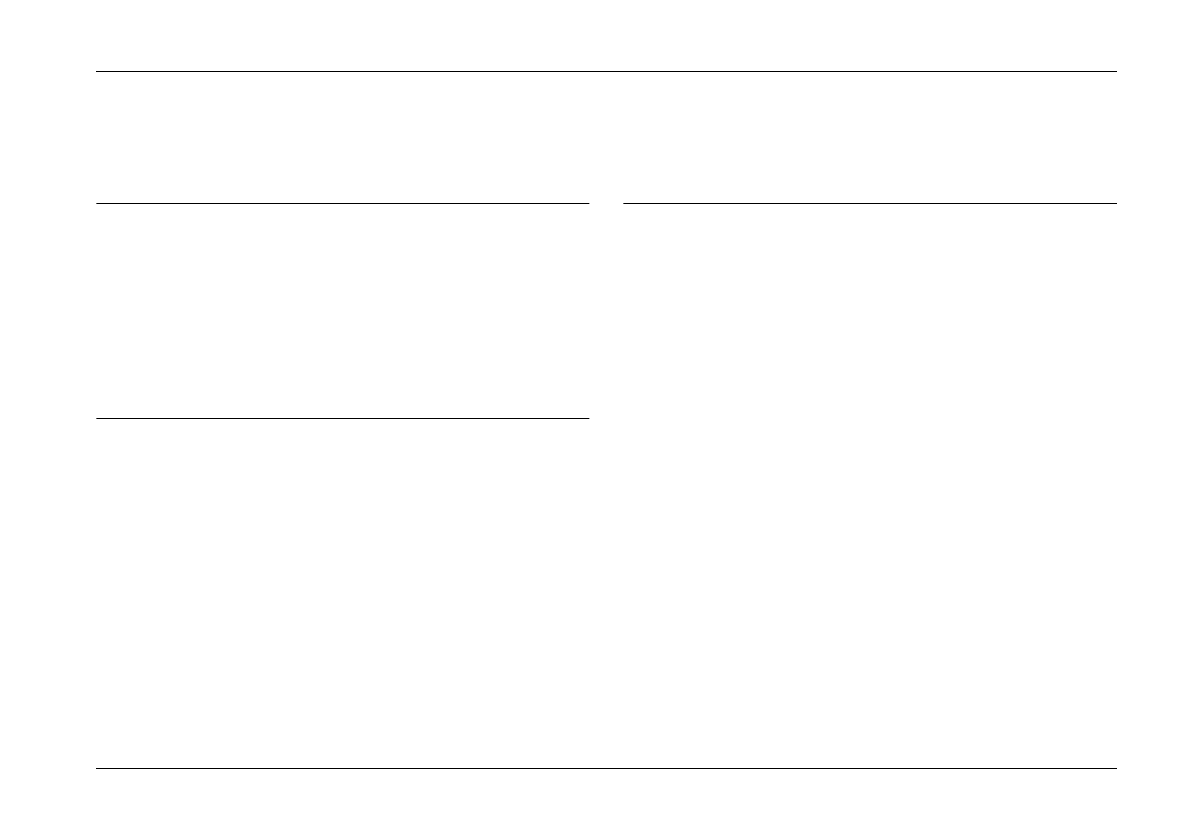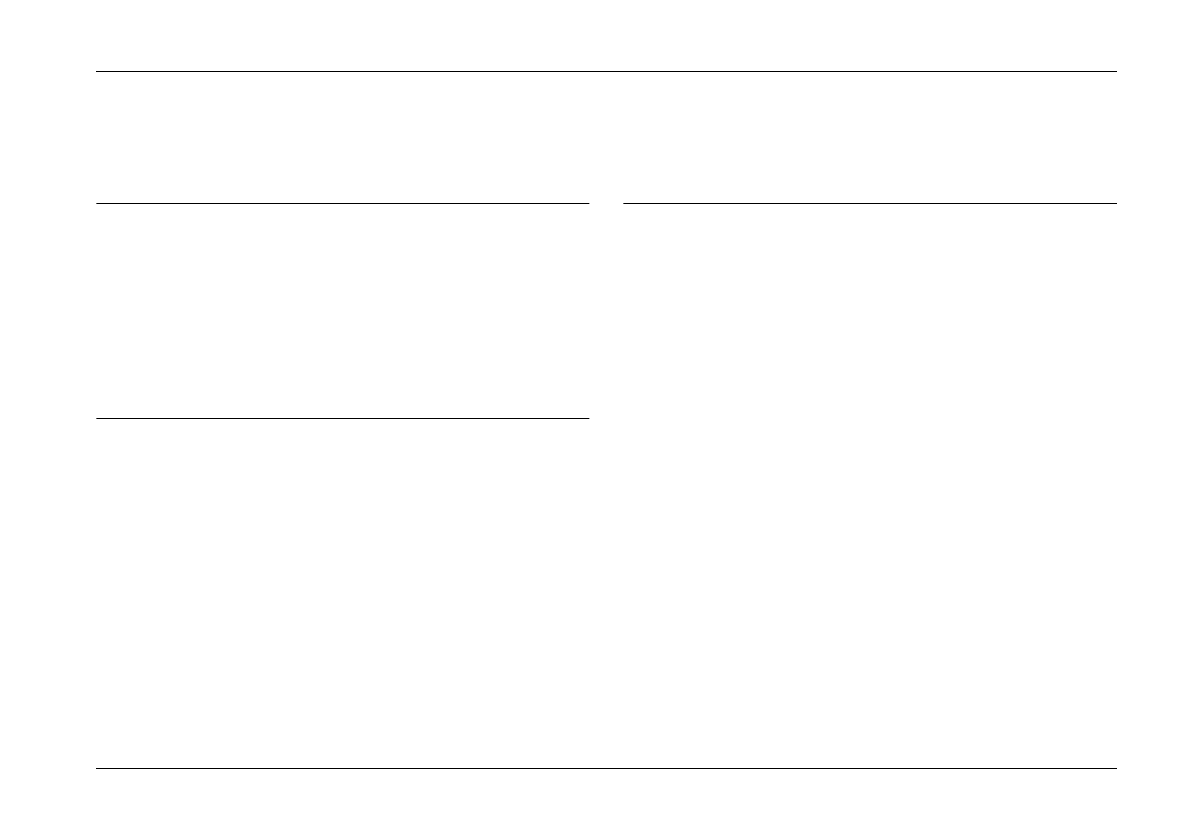
iii
EPSON Photo!3
Rev. C3
A5 size PHOTO.TOC
9/8/99 Pass 0
R
Proof Sign-off:
E. Omori _______
M. Fujimori _______
K. Pipa
Contents
Introduction
Features . . . . . . . . . . . . . . . . . . . . . . . . . . . . . . . . . . . . . . . 1
About This Guide. . . . . . . . . . . . . . . . . . . . . . . . . . . . . . . 1
Finding More Information . . . . . . . . . . . . . . . . . . . . . . . 2
System Requirements . . . . . . . . . . . . . . . . . . . . . . . . . . . 2
Requirements for serial connection. . . . . . . . . . . 2
Requirements for USB connection. . . . . . . . . . . . 3
Chapter 1 Installing the Software
Connecting the Camera to Your Computer . . . . . . . . . 1-1
Using the USB cable. . . . . . . . . . . . . . . . . . . . . . . . 1-2
Using a serial cable. . . . . . . . . . . . . . . . . . . . . . . . . 1-3
Installing Software for Windows Users . . . . . . . . . . . . 1-6
Installing EPSON Photo!3 for USB users . . . . . . 1-6
Installing EPSON Photo!3 for serial cable users 1-7
Installing EPSON Photo File Uploader3 and other
software . . . . . . . . . . . . . . . . . . . . . . . . . . . . . . . 1-7
Installing Software for Macintosh Users. . . . . . . . . . . . 1-8
Installing EPSON Photo!3 . . . . . . . . . . . . . . . . . . . 1-8
Installing EPSON Photo File Uploader3. . . . . . . 1-8
Installing other software . . . . . . . . . . . . . . . . . . . . 1-9
Chapter 2 Using EPSON Photo!3
Working with EPSON Photo!3 . . . . . . . . . . . . . . . . . . . . 2-1
Accessing EPSON Photo!3. . . . . . . . . . . . . . . . . . .2-1
Getting information through online help . . . . . . 2-2
EPSON Photo!3 menus. . . . . . . . . . . . . . . . . . . . . .2-3
Using the Camera Menu . . . . . . . . . . . . . . . . . . . . . . . . .2-5
Transferring photos to your computer . . . . . . . . 2-5
Placing photos in your documents. . . . . . . . . . . . 2-7
Erasing selected pictures from memory card . . . 2-9
Getting photo information. . . . . . . . . . . . . . . . . . . 2-10
Viewing your photos . . . . . . . . . . . . . . . . . . . . . . . 2-11
Playing back audio recordings . . . . . . . . . . . . . . . 2-11
Using the Folder Menu. . . . . . . . . . . . . . . . . . . . . . . . . . .2-12
Finding the folder containing your photos . . . . .2-13
Uploading and copying photos. . . . . . . . . . . . . . . 2-13
Using the Controls Menu. . . . . . . . . . . . . . . . . . . . . . . . . 2-14
Controlling the camera from your computer . . . 2-14
Taking pictures from your computer. . . . . . . . . . 2-15
Erasing photos from your computer . . . . . . . . . . 2-16
Using the Setup Menu . . . . . . . . . . . . . . . . . . . . . . . . . . .2-17
Changing computer connection settings . . . . . . . 2-17
Changing camera settings . . . . . . . . . . . . . . . . . . . 2-19