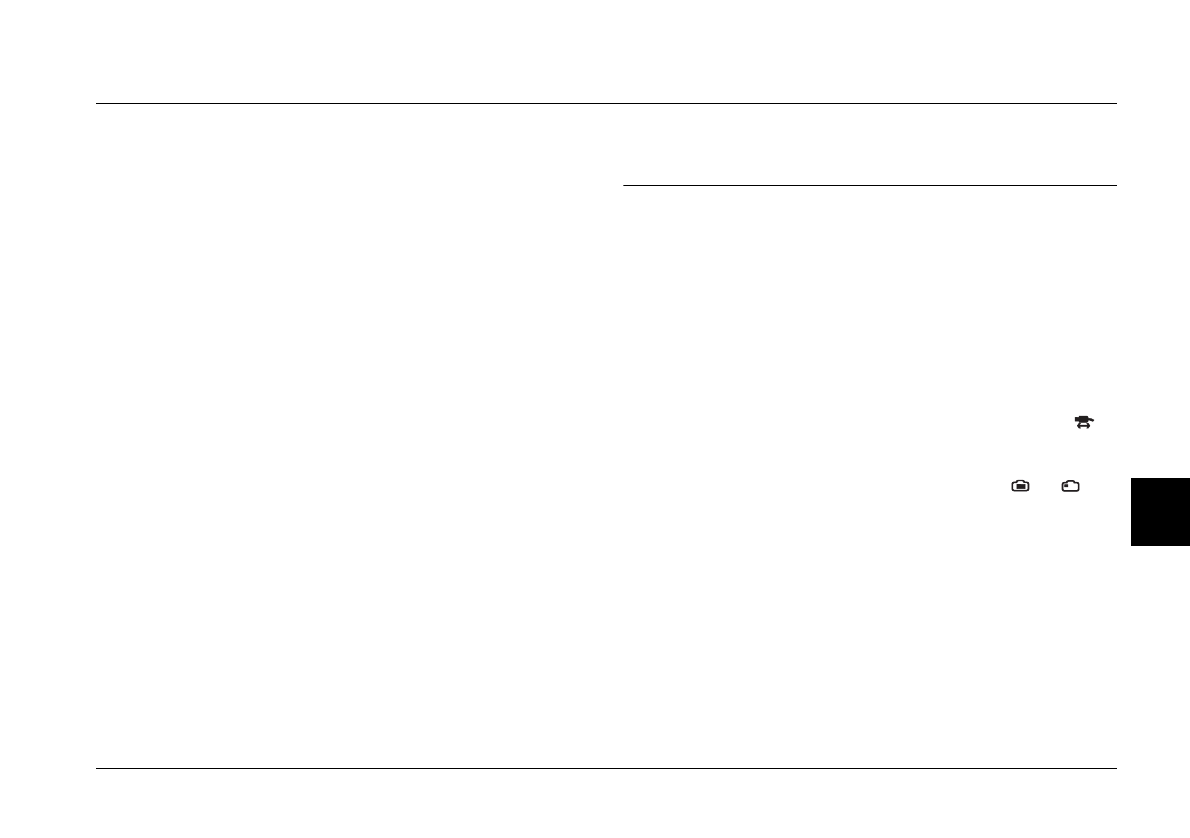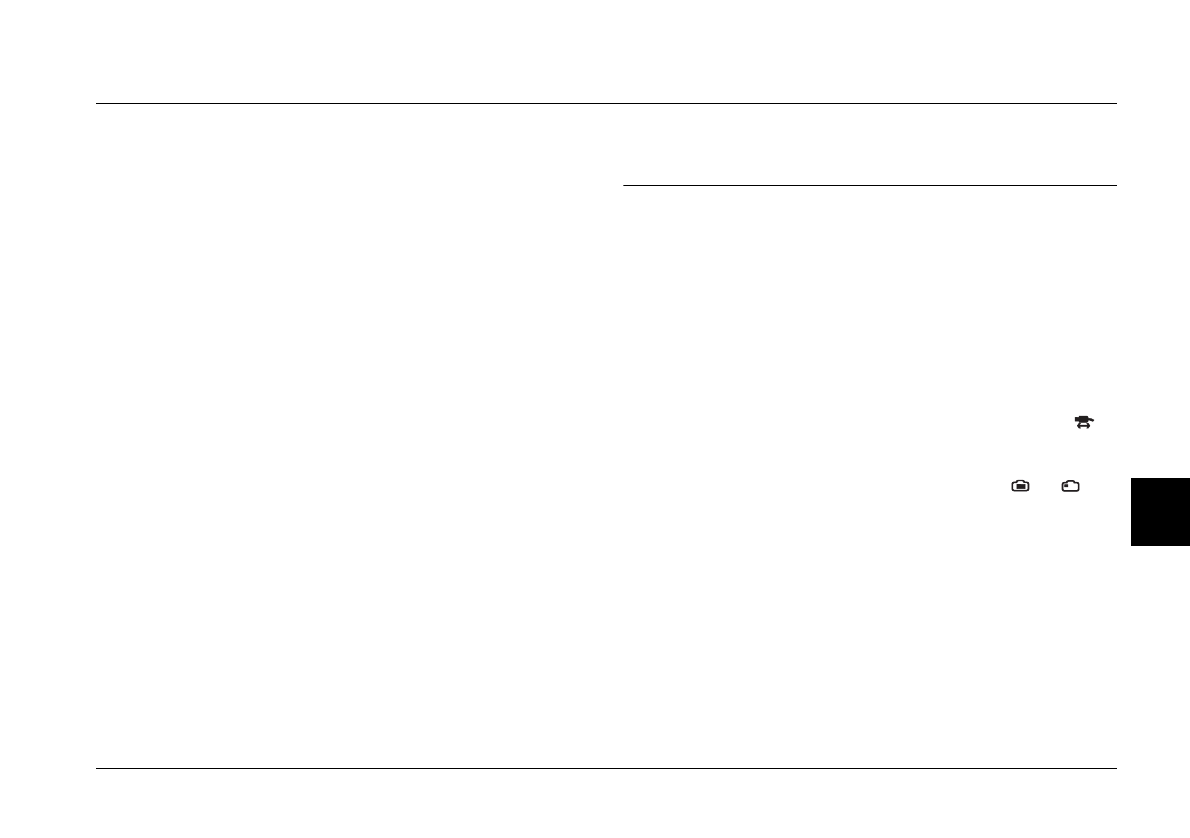
Troubleshooting
4-1
EPSON Photo!3
Rev. C3
A5 size CHAP4.FM
9/8/99 Pass 0
R
Proof Sign-off:
E. Omori _______
M. Fujimori _______
K. Pipa _______
4
Chapter 4
Troubleshooting
Your camera's software is easy to use, and any
problems you may have can be solved quickly and
easily.
See the following section to solve problems with
EPSON Photo!3.
Software Problems
The EPSON Photo!3 Setup menu appears instead of
the Camera menu when you connect the camera to
your computer and open EPSON Photo!3.
Make sure the cable is connected correctly, as
described in “Connecting the Camera to Your
Computer” on page 1-1.
Make sure the camera’s dial switch is set to
.
When you use Controls tab, make sure to open the
lens cover and set the dial switch to or .
Make sure the batteries have enough power and
are installed correctly.
Check the port settings on the Setup menu of your
EPSON Photo!3 software. You may need to
change the Port and Speed connection settings to
Auto
. See “Changing computer connection
settings” on page 2-17 for detailed instruction.