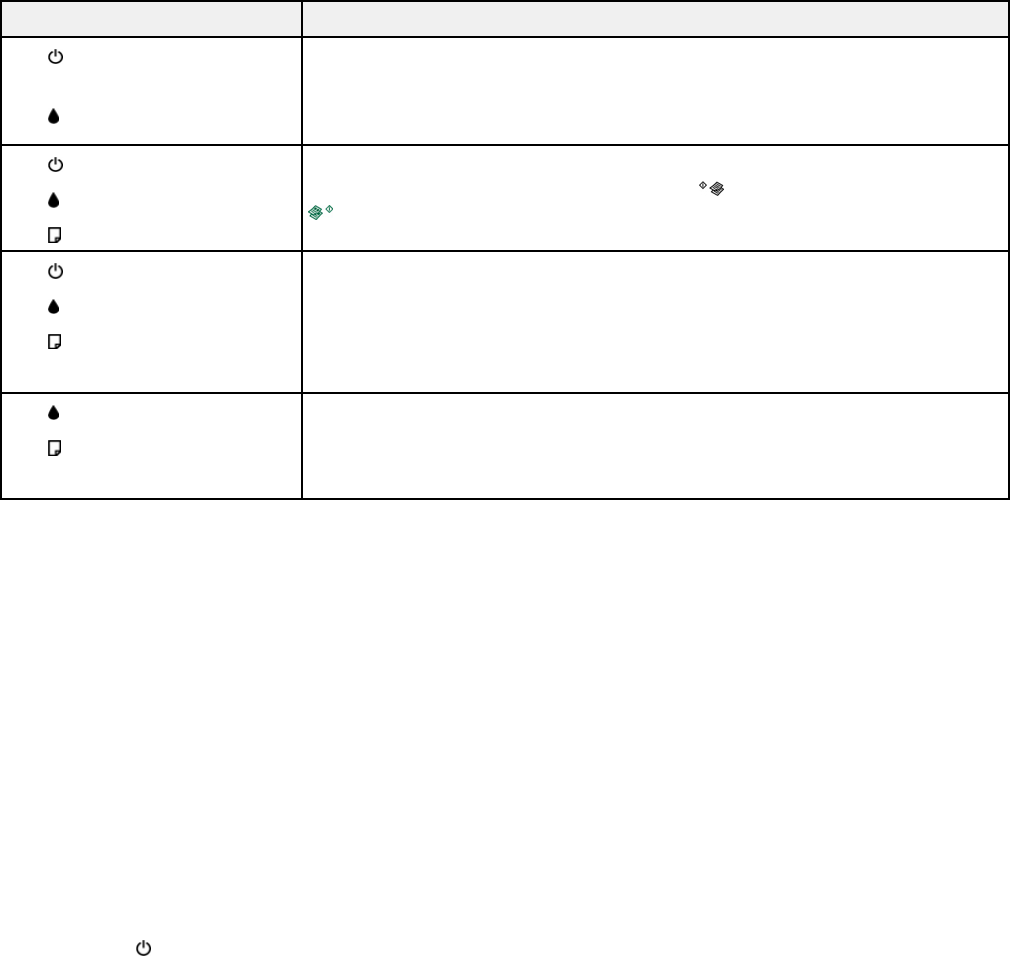
Light status Condition/solution
The power light is on or An ink cartridge is expended or not installed correctly. Replace or
flashing reinstall the cartridge. (Depending on the color of the expended
cartridge and how you are printing, you may be able to continue printing
The ink light is on
temporarily.)
The power light is flashing The ink pads are near the end of their service life. Contact Epson for
support. (To continue printing, press the B&W copy button or the
The ink light is flashing
color copy button.)
The paper light is flashing
The power light is flashing A fatal error has occurred. Turn the product off and then back on again.
If the error continues, check for a paper jam.
The ink light is flashing
The paper light is flashing
The WiFi light is flashing
The ink light is on A firmware update error has occurred. Contact Epson for support.
The paper light is on
The WiFi light is on
Parent topic: Solving Problems
Related concepts
Check Cartridge Status
Related references
Paper Jam Problems
Where to Get Help
Related topics
Loading Paper
Replacing Ink Cartridges
Printing With Black Ink and Expended Color Cartridges
Running a Product Check
Running a product check helps you determine if your product is operating properly.
1. Press the power button to turn the product off.
2. Disconnect any interface cables connected to your product.
137


















