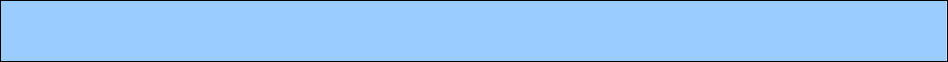
PRELIMINARY
SECTION 3
Camera Control
3.1 Quick Start with LVDS Interface
Follow your frame grabber manufacturer’s instructions when inserting the frame grabber
card into your PC. Be sure that you install the correct configuration software that matches
the camera that you are using. Fairchild Imaging supplies configuration files for each
camera type.
To enter into the realtime display, place your cursor in the window and hit return. At this
point your camera should already be connected to the DC power supply and connected to
the frame grabber in your PC. As soon as your camera starts communicating with the
frame grabber, you can verify this fact by looking at your monitor and observing the video
signal.
A quick word on LVDS: LVDS is short for Low Voltage Differential Signaling, a low noise,
low power, low amplitude method for high-speed data transmission over copper wire.
LVDS differs from normal input/output (I/O) in a few ways. When a system uses LVDS
technology, one of the big differences is a digital I/O works with 1.300V as a high = (binary
1) and 1.20V as a low = (binary 0).
Low voltage means that the standard 5 volts is replaced by a small differential signalling
voltage. Additionally, LVDS uses a dual wire system, running 180 degrees opposed.
Standard TTL signaling: the data storage is based upon the actual voltage level compared
against ground. The voltage level can be affected by wire length (longer wires increase
resistance, which lowers voltage). LVDS data storage is distinguished only by positive and
negative difference values, not the absolute voltage level. Therefore data can travel over
greater lengths of wire while maintaining a clear and consistent data stream.
3.2 Control Inputs
The Osprey family of cameras accepts user control signals through the DB15 connector on
the back of the camera. Pin configuration is detailed in section 2.2.1.
EXSYNC – Triggers Line Readout
The 2K and 4K TDI cameras require EXSYNC for synchronization. The rising edge of
EXSYNC triggers line transfer and line readout. EXSYNC must toggle from logic LOW to
HIGH. If EXSYNC does not toggle from one state to the other, the camera will not output
valid data. The minimum EXSYNC frequency for the Osprey cameras is 300 Hz.
One more word about EXSYNC: remember that the rising edge starts the line transfer and
the falling edge must be a minimum of 100 nS after rising edge.
Fairchild Imaging • CAM/CCD-2KLV.TDI & CAM/CCD-4KLV.TDI Line Scan Camera User’s Manual • Rev 073004 • 17 of 38


















