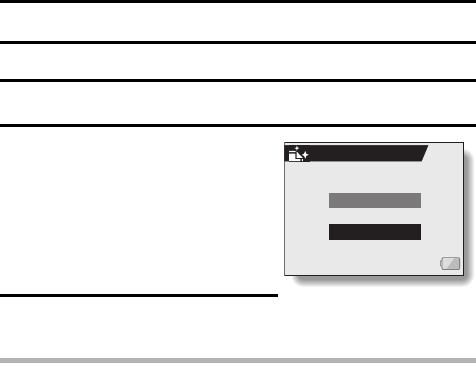
111 English
NOISE-REDUCTION FUNCTION
Use this setting to minimize noise in still images and produce a clear image.
1 Display the Option Screen (page 100).
2 Select the noise-reduction icon ^,
and press the SET button.
h The Noise Reduction Screen
appears.
3 Select the desired setting, and press the SET button.
h This completes the noise-reduction setting.
HINT
iThe noise-reduction function is effective when the shutter speed is 1/4
second or less.
iCompared to normal shooting, the image processing time after shooting is
slightly longer.
ON: The noise-reduction function is
enabled.
OFF: The noise-reduction function is
disabled.
NOISE REDUCTION
ON
OFF


















