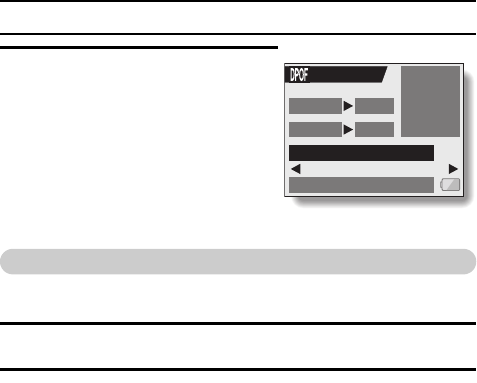
83 English
PRINT SETTINGS
5 Select “ADD TO PRINT SETTING”
and press the SET button.
h The Confirm Print Settings Screen
appears.
If the print settings are correct:
Select “EXIT”, and press the SET
button.
If the print settings were
changed:
Select “MODIFY PRINT SETTING”,
and press the SET button.
Index print
Printing out many small images on one sheet is called an “index print”.
This is convenient for use as a list of the images you have captured.
1 Display the Print Setting Screen (page 79).
2 Select “INDEX”.
EXIT
SETTINGS
ALL IMAGES
DATE
COPIES
DATE
COPIES
:
:
YES
1
MODIFY PRINT SETTING
YES
1


















