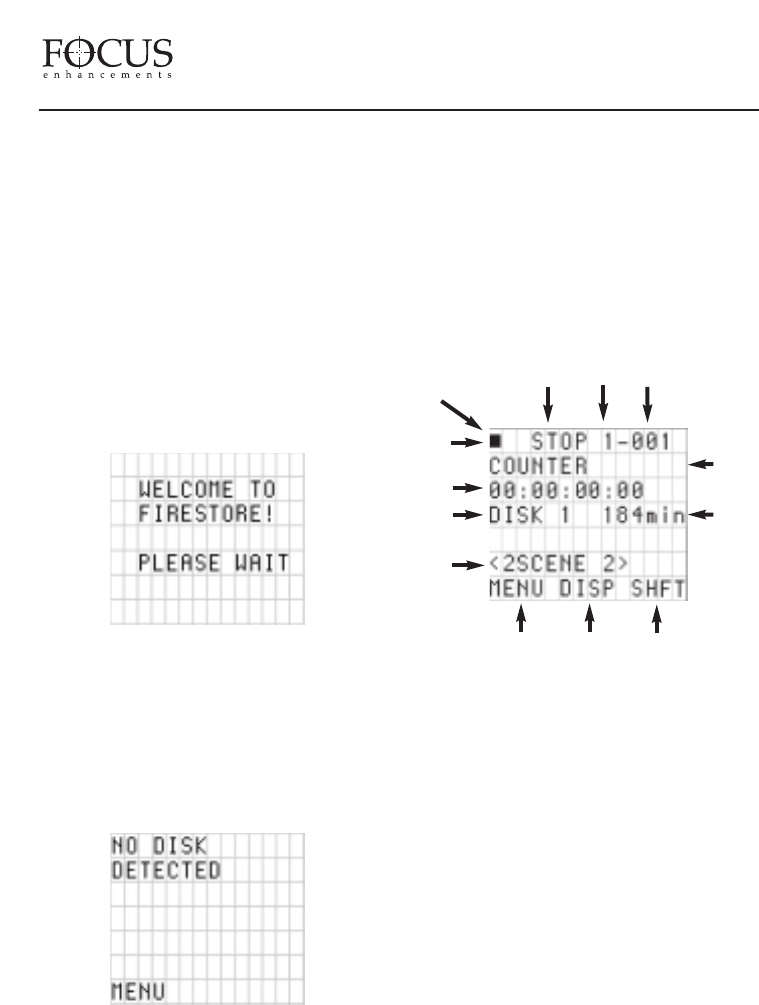
PAGE 1
7. Keypad Standard Keys
The bottom two rows of keys on the FS-3
keypad have dedicated functions such as fast
forward/back search, play, record, and index
forward back. Each key (except record) also
has a SHIFT mode which allows a secondary
function to be performed.
LCD DISPLAY
The FS-3 LCD screen displays different FS-3
modes and states. On boot up, FS-3 will
display the following screen:
Depending on the connected disk drive, FS-3 may
or may not display “Please Wait” during boot up.
Once booted up, if no disk drive is connected to
the FS-3 (either through the internal slot or
externally via the HDD I/O port), the following
screen will appear:
Insert a FireStore FSHDD-1 FireWire HDD
to the internal drive slot or connect a FireWire disk
drive to the HDD I/O port. If a FSHDD-1
FireWire HDD comes from the factory, it should
be configured and ready to use. If the message
“No Disk Detected” appears, ensure you have a
FSHDD-1 FireWire HDD inserted properly. If the
message “No Format Detected” appears, you will
first need to partition and format the inserted drive.
FS-3 will prompt you through the steps required to
perform a format.
WARNING: Formatting will
erase all data on disk!
Once ready for use, the FS-3 default Splash
Screen will appear as follows:
1. Play/Record Status Symbol
This symbol displays a graphical representation
of the current FS-3 playback, stop, record or
pause state.
2. Record/Play Status Indicator
In this space, FS-3 will display a character that
notifies the user what record or playback mode
they are in. The characters displayed and their
respective modes are listed on page 41 of this
User Guide.
3. Current System Status
The cur
rent status of FS-3 will be displayed in
this area. F
or instance, it will display whether
FS-3 is in record
, play, stop, pause, fast search
or slo
w motion modes.
1
2
5
3 4
6
7
8
9
10
13
11 12
FireStore FS-3 User Guide
PAGE 13


















