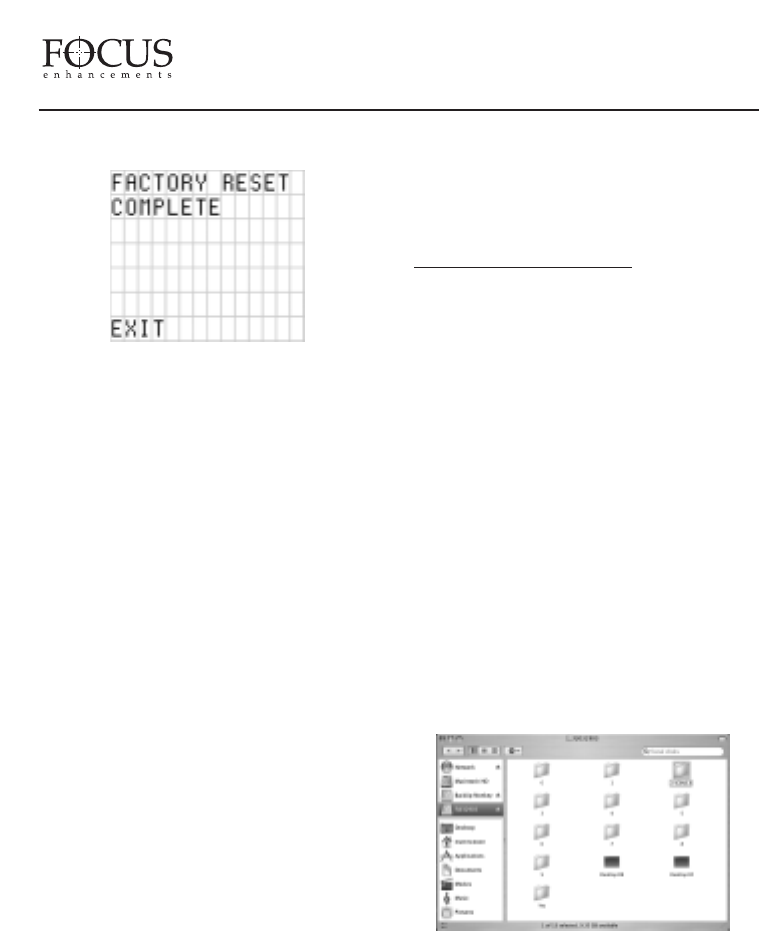
The following screen will display when complete:
After factory reset is complete, please restart
FS-3
Factory Default States Are as Follows:
Display:
• COUNTER
Rec Mode:
• DEFAULT REC MODE: NORMAL
• RETRO DISK – RETRO VALUE -> 000min
• RETRO CACHE – CACHE ->00 sec
• TIME LAPSE –> 00:00:00:00
Play Mode:
• DEFAULT PLAY MODE: PLAY CLIP
Play From:
• DEF
AULT PLAY FROM MODE:
TRA
CK LIST
Control Mode:
• DEFAULT CONTROL MODE: LOCAL
Rec Format:
• DEFAULT REC FORMAT: AVI TYPE 2
Setup:
• HDD PORT -> HDD
• SET DATE&TIME :
• DATE: 07/24/03
• TIME: 12:00:00
• OS
VERSION NO. -> VARIABLE
• TC MODE -> EXT TC
• TC SET:
• TC PRESET -> 00:00:00:00
• UB PRESET -> 00 00 00 00
• DROP/NON-DROP -> NON-DROP
• IR -> ENABLE
• GPI -> DISABLE
• BACKLIGHT -> ON
• CLIP PREVIEW -> PREVIEW ON
• AUDIO CORRECTION -> MEDIUM
• FOLDER PREF -> SCENE MARK
USING SCENE MARKING
The FireStore FS-3 SCENE MARKING
feature allo
ws clips to be marked for
placement in particular folders during
recording, playback or stop mode. When a
drive is formatted using FireStore, ten folders
will be created numbered 0 through 9. After
format on FireStore, it is possible to connect
the HDD to a computer and give each of these
folders a custom name (if you need help
mounting your FireWire HDD to your
computer system, see section titled “Getting
FireStore Recorded Clips onto a Computer”
on page 34 of this User's Guide). To rename
each folder, simply click on the folder name
until it is highlighted, then type in the desired
name of the folder.
NOTE: Folder names cannot exceed eleven
characters.
Folders will be ordered on FireStore in
numerical followed by alphabetical order. For
instance, if folders are named “Scene 1”,
“Scene 2” and “
Auditions”, they will appear
on FireStore as “1 Auditions”, “2 Scene 1” and
“2 Scene 2”.
The folder number is added in
front of the folder name on the FS-3 LCD
display for easy identification when using the
FireStore FS-3 User Guide
PAGE 33


















