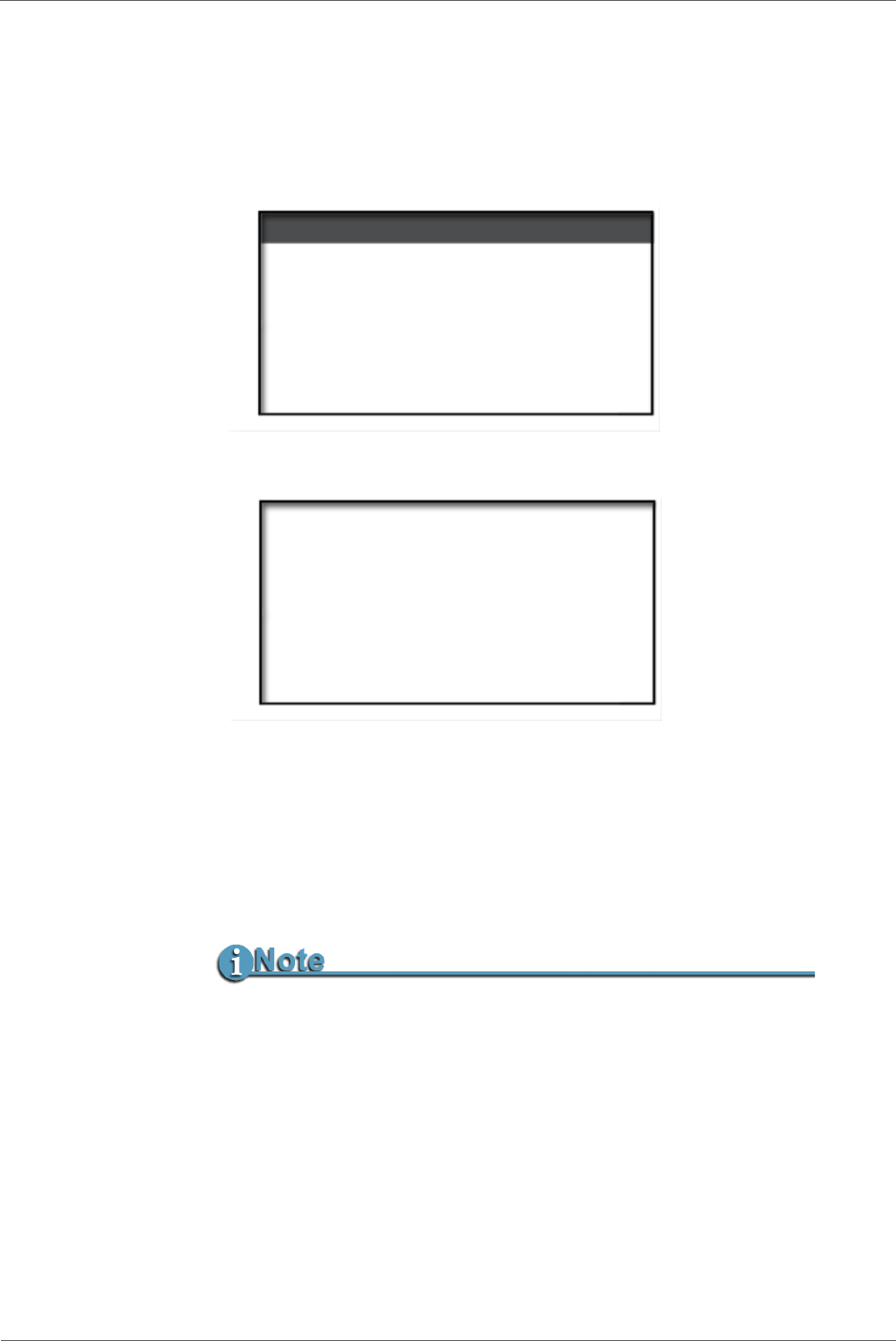
FS-2/2E Studio DTE Disk Recorder User Guide
45
FS-2/2E Functions
2.5.8.1 Open
Open allows you to open a playlist on disk. Do this as follows:
1. In the PLAYLIST menu, select the OPEN option.
A display similar to the following appears.
2. Once the sub menu is opened, select the desired playlist
from the list. A screen similar to the following appears.
3. Once selected, you can VIEW or PLAY the playlist.
If you select the PLAY option,
EXIT to the main display and
press
PLAY. The PLAYLIST button lights and playback will
be from the selected Playlist only.
You can also play from a playlist using the
PLAY FROM >
PLAYLIST menu.
Only one playlist can be opened at a time.
Save Changes Before Opening Another Playlist
If you open a playlist without saving changes to a playlist using the SAVE
menu option, the changes are lost.
03-20-20
06-20-20
03-25-20
03-30-20
EXIT
SEL
03-20-20
EXIT
PLAY LIST
OPENED
VIEW
PLAY


















