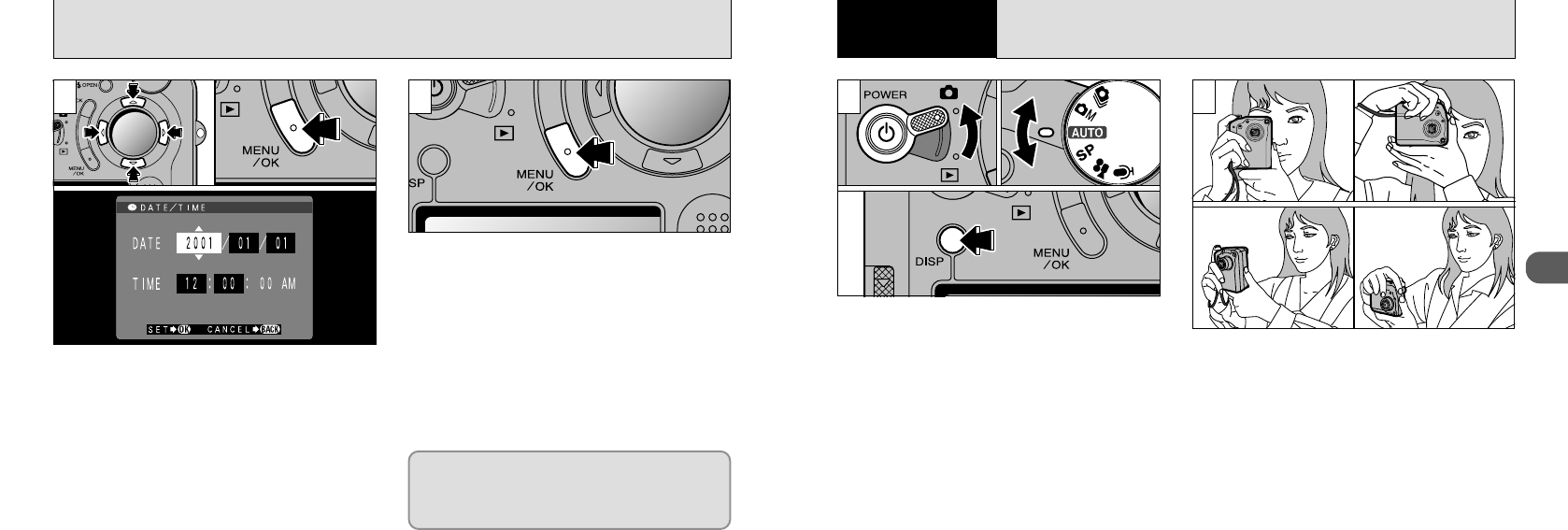
25
2
TAKING PICTURES
(
AUTO MODE
)
24
SETTING THE DATE AND TIME
Loop the strap over your wrist, brace your elbows
firmly against your body and hold the camera
with both hands.
➀
Set the Mode switch to “1 ”
➁
Set the
Photography Mode dial to “5”. For viewfinder
photography (other than Macro mode), press the
“DISP” button to switch the LCD monitor off.
●
Photography range: Approx. 60 cm (2 ft.) to
infinity
●
!
For subjects closer than 60 cm (2 ft.), use Macro
photography (➡P.56).
●
!
To minimize power consumption, you should use the
viewfinder (switch the LCD monitor off) to take pictures.
●
!
Automatic flash mode is recommended for ordinary
photography (➡P.53).
●
!
The image will be blurred if the camera moves when
you take the picture (camera shake). When you are
shooting in low-light conditions, use the flash (➡P.52) or
a tripod to prevent blurred images due to camera shake.
1 2
➀
Use the “dc” button to select the desired
item and then use the “a” and “b” buttons to
correct the setting.
➁
When you have finished setting the date and time,
press the “MENU/OK” button to confirm the setting.
The “SET–UP” screen reappears. Press the
“MENU/OK” button to exit the settings screen.
●
!
If you hold down the “a” or “b” button, the numbers
change continuously.
●
!
When the time displayed passes “12:00:00”, the
AM/PM setting automatically switches.
●
!
To set the time precisely, press the “MENU/OK”
button when the time is at zero seconds.
24
3 4
If the date was cleared and you selected
“SET DATE/TIME”, the camera switches to
photography or playback mode without
returning to the “SET–UP” screen.
4
2
Basic
Photography
●
➀
●
➀
●
➁
●
➁
●
!
If “∞”, “
–
”or “§”is
displayed, first wipe the contact surface on the
SmartMedia (gold-colored area) thoroughly with a
soft, dry cloth and then reload the SmartMedia. In
some cases, you may have to format the
SmartMedia (➡P.78).


















