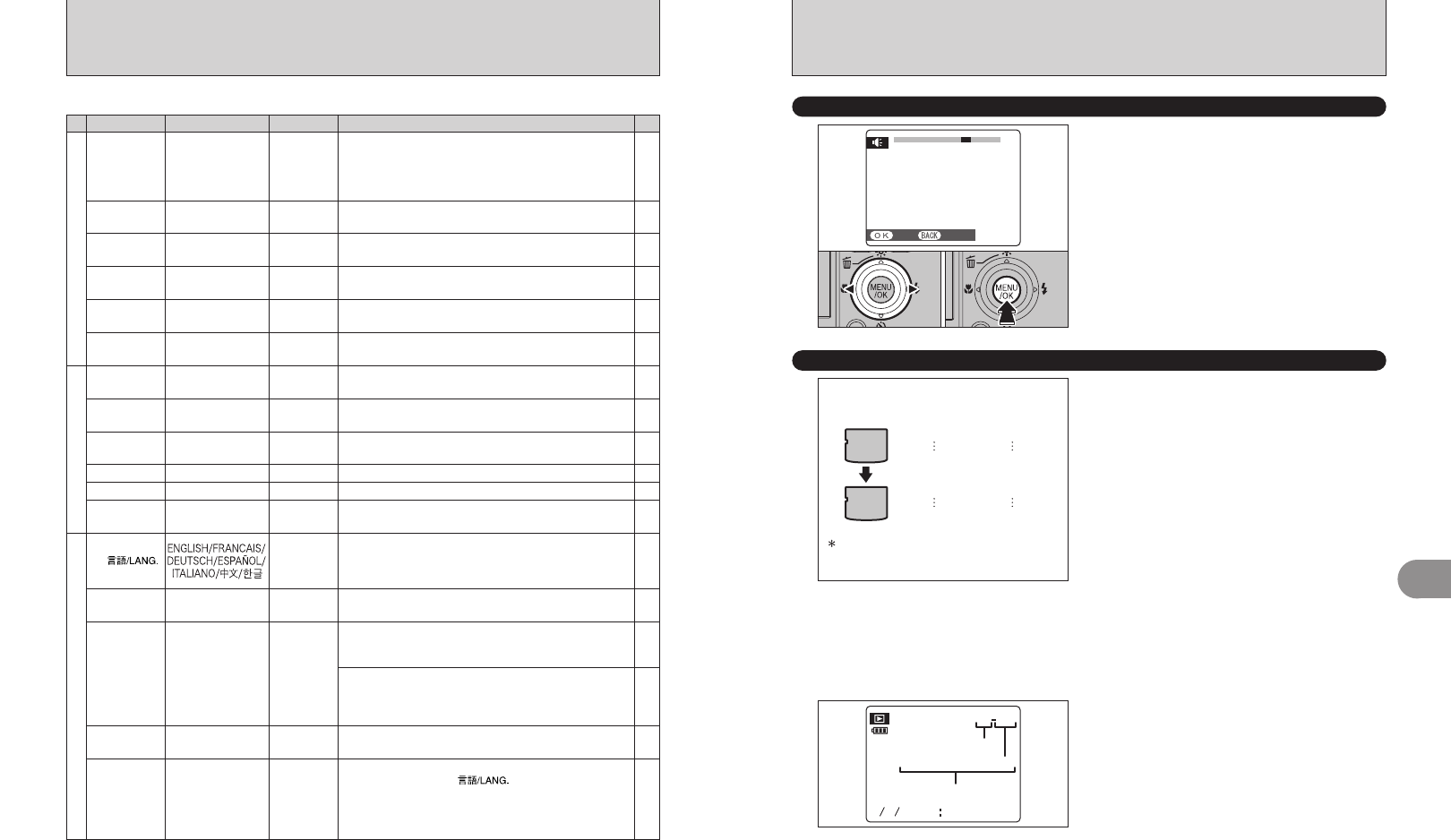
75
Settings
4
é
FRAME NO.
Specifies whether frame numbers are assigned
consecutively from previous numbers or begin
again.
CONT.: Pictures are stored beginning from the
highest file number stored on the last xD-
Picture Card used.
RENEW: Pictures are stored on each xD-Picture
Card beginning with a file number “0001”.
Setting this function to “CONT.” makes file
management easier as it makes sure that file
names are not duplicated when images are
downloaded to a PC.
●
!
When the camera settings are “ú” RESET, the frame
number setting (“CONT.” or “RENEW”) is changed to
“CONT.” and the frame number itself does not return to
“0001”.
●
!
When the xD-Picture Card already contains image files with
file numbers higher than the highest file number on the last
xD-Picture Card, images are stored beginning from the
highest file number on the current xD-Picture Card.
AA
BB
Formatted xD-Picture Card used for both
A and B.
0001
0005
0006
0010
0001
0005
0001
0005
< CONT. >< RENEW >
Check the file number by viewing the image. The
last 4 digits of the 7-digit number in the top right
corner of the LCD monitor are the file numbers,
while the first 3 digits show the directory number.
●
!
When changing the xD-Picture Card, always turn the
camera off before opening the battery cover. Opening the
battery cover without turning the camera off may cause the
frame number memory to not function.
●
!
File number runs from 0001 to 9999. Once 9999 is exceeded,
the directory number changes from 100 to 101. The
maximum number is 999-9999.
●
!
The displayed frame number may differ for images
photographed on other cameras.
●
!
When [FRAME NO. FULL] appears, see P.101.
0 0 0 91 0 0
1 0 0 0 AM
2 0 0 53 2 4
Directory number
File number
Frame number
ã
PLAYBACK VOLUME
Adjust volume while playing back movie and voice
memo.
1Press “d” or “c” to adjust the volume. The
larger the number, the larger the volume is
emitted. “0” indicates a sound deadening.
2Press the “MENU/OK” button to confirm the new
setting.
SETSE T CANCELC A N C E L
10 2 3 4
5
6
7
8 9 101 0
SET-UP
74
■ SET-UP menu options
Settings Display
Factory default
Explanation
Page
–
àBEEP
VOLUME
OFF/1/2/3 2
Sets the volume of the tone emitted when the camera
controls are used.
áIMAGE
DISP.
3 SEC/1.5 SEC/OFF 1.5 SEC
Specifies whether an image checking screen (photography
result) appears after taking a picture.
The image appears for a few moments and is then recorded.
The color tones in images recorded may differ from actual
color. Play back the recoded images to check them.
–
75
éFRAME
NO.
CONT./RENEW CONT.
Specifies whether frame numbers are assigned
consecutively from previous numbers or begin again.
78
17
78
ïFORMAT
OK – Erases all files.
ì
DATE/TIME
SET – Corrects the date and time.
ó
TIME
DIFFERENCE
ô
SET – Specifies the time difference settings.
19
ENGLISH Specifies the language used for LCD monitor display.
–
úRESET
OK –
Resets all the camera settings (other than the DATE/TIME,
TIME DIFFERENCE, , VIDEO SYSTEM and
BACKGROUND COLOR) to the factory default values set at
shipment. A confirmation message appears when you press
“c”. To reset the camera settings, press the “MENU/OK”
button again.
–
äSHUTTER
VOLUME
OFF/1/2/3 2
Sets the volume of the sound emitted when the shutter operates.
75
ã
PLAYBACK
VOLUME
SET 7 Sets the volume of playing back movie and voice memo.
76
ê
LCD
BRIGHTNESS
SET 0 Sets the LCD monitor brightness.
76
ëDIGITAL
ZOOM
ON/OFF OFF Specifies whether digital zoom is used together.
–
ö
BACKGROUND
COLOR
SET – Specifies the colors of menu and cursor.
77
î
AUTO
POWER OFF
5 MIN/2 MIN/OFF 2 MIN
Sets the time of turning camera off when camera is not
used.
–
õ
VIDEO
SYSTEM
NTSC/PAL – Specifies whether video output is set to NTSC or PAL.
90
86
òUSB
MODE
¶/®
¶
¶: DSC (Mass storage device) mode
Provides a simple way to read images from an xD-Picture
Card and store images onto an xD-Picture Card.
®: PictBridge
If a printer that supports PictBridge is available, images can
be printed by connecting the camera directly to the
PictBridge-compatible printer without using a PC.
1
2
3
77
Î
LCD POWER
SAVE
ON/OFF ON Darkens the LCD monitor when camera is not used.
✽ How to use the SET-UP menu (➡P.72)
01 02


















