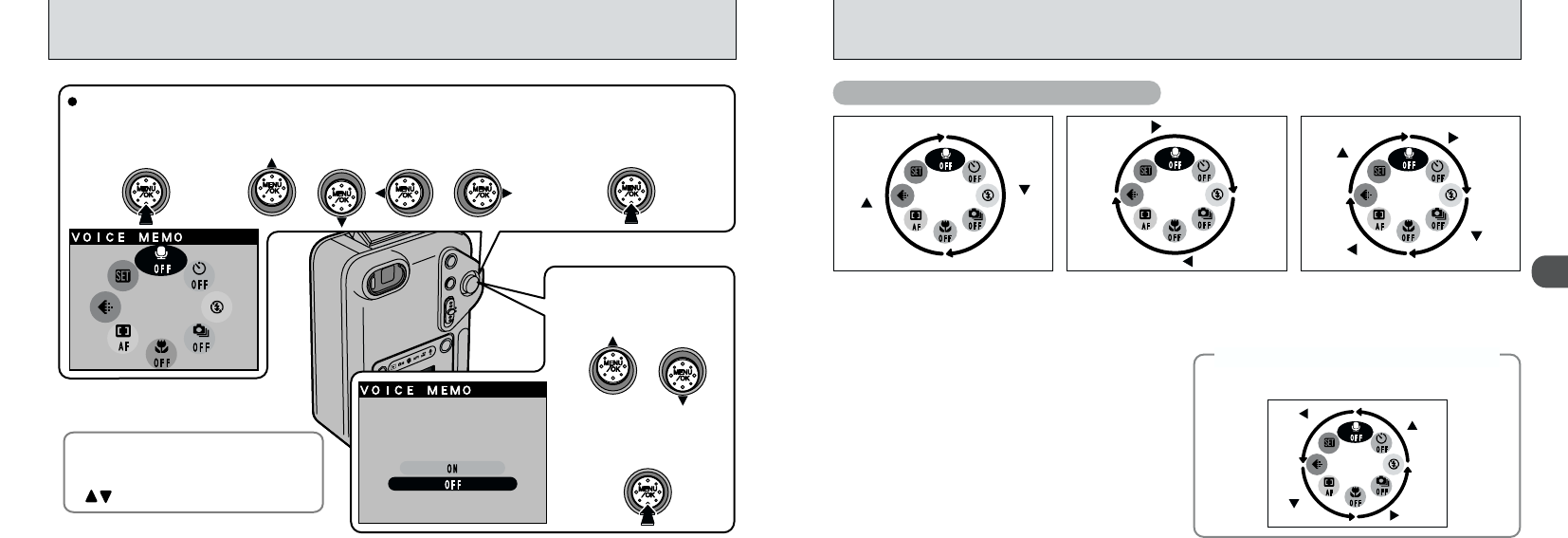
21
2
20
Multifunction button
1Menu display
Press the button in.
In the Owner’s Manual, black
triangles are used to indicate up,
down, left and right.
“ ” is used to indicate up/down.
3Confirm menu selection
Press the button in.
2Menu selection
Push the button up, down, left or right.
4
5
Select setting
Push the button up or
down.
Confirm setting
Press the button in.
BASIC OPERATION
(
Using the Menus
)
UP
Down
Right
Left
Left
Down
Right
UP
01 02 03
●
!
Hold down the “a, b, d or c” buttons to scroll
continuously through the selected menu options.
Selecting Menus
✽ The examples in figure below show the factory
default menu options set at shipment.
Menu option selection is based on clockwise rotation.
1To go from “r” to “e”, press “b”. To go from “e” to “r”, press “a”.
2To go from “b” to “y”, press “d”. To go from “y” to “b”, press “c”.
3To go from “r” to “b”, press “c”.
To go from “b” to “e”, press “b”.
To go from “e” to “y”, press “d”.
To go from “y” to “r”, press “a”.
◆
Moving backwards through the menu
◆
Down
Right
UP
Left
You can also move in the opposite directions to
those shown in 3.


















