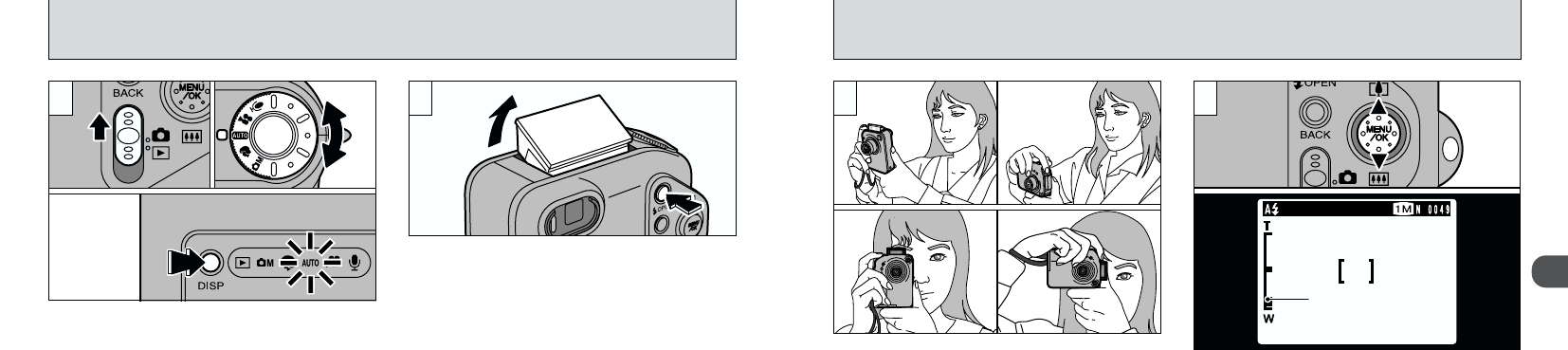
22 23
2
To zoom in on the subject, press “a” (PTELE).
To zoom out, press “b” ({WIDE). A “zoom bar”
appears on the LCD monitor when you zoom in
or out.
h Optical zoom focal length (35mm camera
equivalent)
Approx. 36 mm-108 mm (1.4 in. to 4.3 in.)
Maximum zoom scale: 3×
●
!
Zooming stops briefly when the camera switches
between optical zoom and digital zoom (➡P.30).
4
4
Zoom bar
Loop the strap over your wrist, brace your elbows
firmly against your body and hold the camera with
both hands.
Be careful to ensure that the lens, microphone and
flash control sensor are not obscured by your hands
or the camera strap.
Press the “z” OPEN button to make the flash
pop up.
1 Set the Mode switch to “
U ” 2 Set the
Photography Mode dial to “R”.
The mode indicator for the selected photography
mode lights.
You can extend the time for which you can use
the camera by pressing the "DISP" button to
switch the LCD monitor off when you are using
the viewfinder to take pictures (Note that you
cannot switch the LCD monitor off in Macro
mode).
hPhotography range: Approx. 60 cm (2 ft.) to
infinity
●
!
For subjects closer than 60 cm (2 ft.), use Macro
photography (➡P.62).
●
!
To minimize power consumption, you should use the
viewfinder (switch the LCD monitor off) to take pictures.
●
!
The camera may not be able to take successful pictures
if your fingers or the strap are in the way.
●
!
Check that the lens is clean. If it is dirty, clean the lens
as described on P.113.
1
TAKING PICTURES
(
AUTO MODE
)
01 02
32
●
!
If a “∂”, “ƒ”,
“
å” or “˙ ” message
appears, see P.119, 120.
●
!
If the photography mode is “R”, use the Auto
Flash mode.
●
!
When the flash is popped up or you are using the
flash to take pictures, you may see the video image
disappear and the screen go dark as the flash
charges. The viewfinder lamp flashes orange while
the flash is charging.
●
!
If you use the flash in very dusty environments or
when it is snowing, the flash may reflect off
snowflakes or floating dust particles so that they
appear as glowing white dots on your image.


















