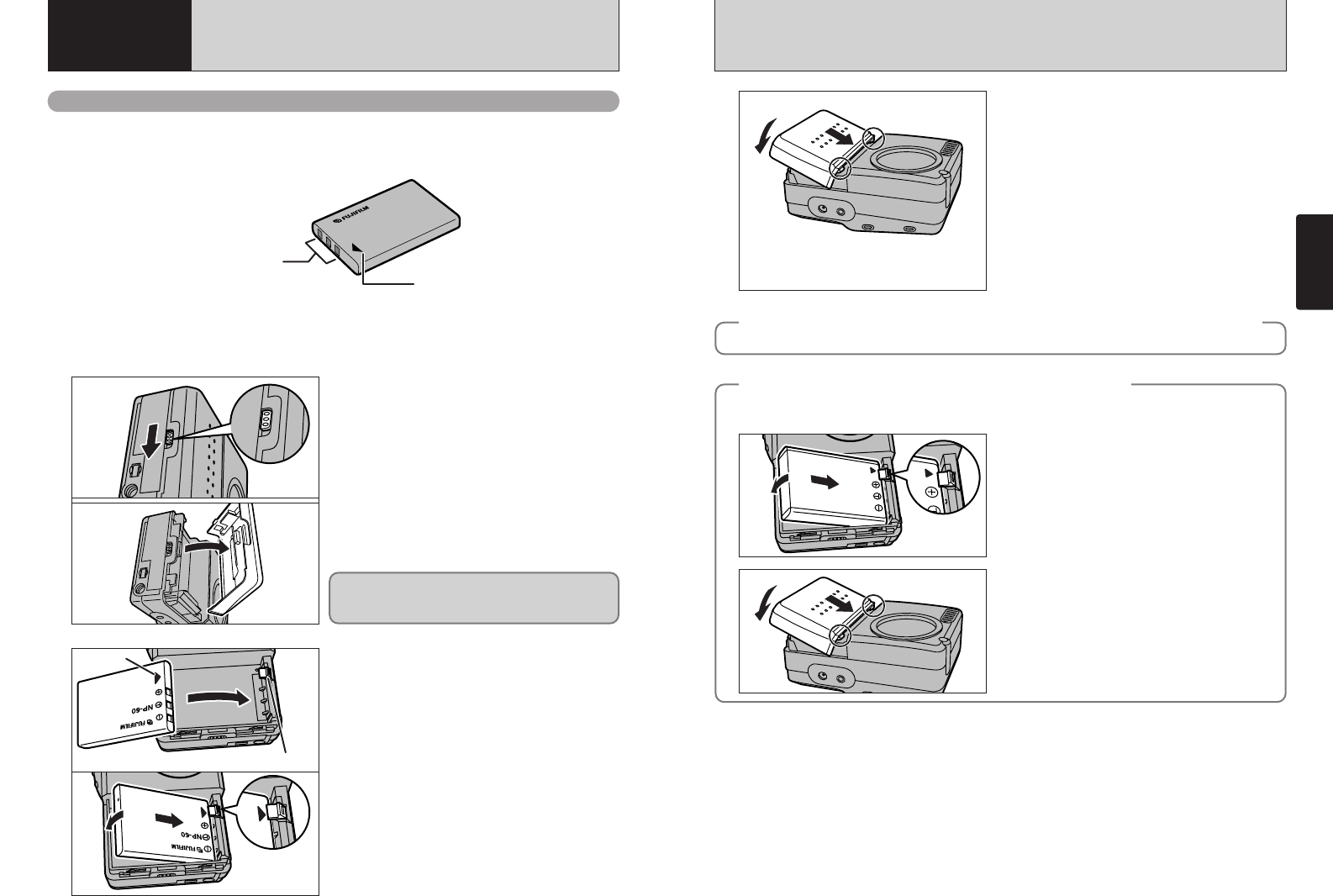
10 11
Getting Ready
1
1 Getting Ready
LOADING THE BATTERY
3
Align the latches on the front edge of the battery
cover with the slots on the camera and then
close the cover.
Check that the cover is firmly locked in place.
◆
When you’ve finished shooting and you want to remove or replace the battery
◆
Using the NP-120 rechargeable battery gives you roughly 80% more shots or movie shooting time
than the NP-60 Rechargeable Battery.
◆
When using the long-life NP-120 battery (sold separately)
◆
Load the battery into the camera so that it pushes
the battery guide catch out of the way.
Align the latches on the front edge of the battery
cover with the slots on the camera and then close
the cover.
Use only the special Rechargeable Battery NP-60.
The use of other brands of rechargeable battery could cause faults or damage to the camera.
Terminals
Indicator
N
P
-6
0
Rechargeable battery:
NP-60 (1) (supplied) or
NP-120 (1) (sold separately)
●
!
The battery is not fully charged at shipment and must be charged up before being used.
●
!
Do not stick labels onto the battery as this could cause the battery to become jammed inside the
camera.
●
!
See P.77-78 for note on the battery.
Indicator
Battery guide catch
Slide the battery cover lock release catch down
to open the battery cover.
Check that the battery is loaded in the right
direction.
Align the battery guide catch on the camera with
the “
e” indicator on the battery.
1
2
Insert the battery into the camera so that it slides
in under the battery guide catch.
Do not open the battery cover while the camera
is switched on as this could damage the media
or the image files.
Compatible Batteries
Always switch the camera off before opening the battery cover and removing the battery.
●
!
Always ensure that the battery cover is closed before
switching the camera on.


















